User's Manual
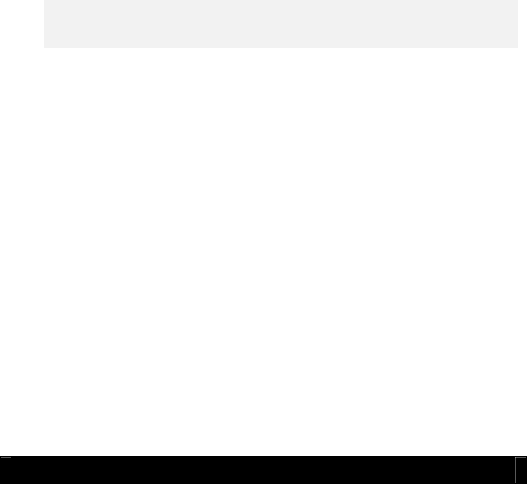
6
.Tap this button continuously to manually tune to desired
station.
5. -Button
Press this button to adjust volume level down.
6. + Button
z Press this button to adjust volume level up
7. Built-in Microphone
8. LED Display
9. Battery Status Indicator (Green color)
z Rapid flashing =low battery
While charging :
z Flashing =charging
z Steady Green= full charged
10. Telescopic Antenna
11. Aux-In Jack
12. USB port
13. AC Socket
POWER SOURCES
Power Supply
This unit is designed to operate on AC 100-240V~50/60 Hz household
mains supply or the built-in rechargeable Li-ion battery.
Connect To AC Power
Before using this new Wireless speaker the first time, you
should connect it to AC (mains) power.
1.Plug the connector of AC cord into the AC socket on the back
of the speaker unit.










