Instruction Manual
Table Of Contents
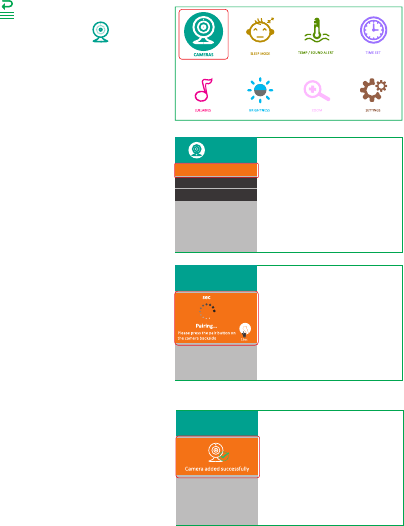
CAMERA SETTING
This function is to add a new camera to the monitor.
a. Press button enter to the
menu page. Select and
press OK to enter camera
settings.
b. Select and press Add Camera
OK button.
c. Pop up pairing interface .
Countdown 60sec.
d. Press the button on the Pair
back of the camera.Then see
the camera added successfully.
Note: Four cameras at most can be connected to one monitor.
Cycle Cameras
Delete Camera
Add Camera
CAMERAS
Add Camera
1. A dd c am er a
Add Camera










