Instruction Manual
Table Of Contents
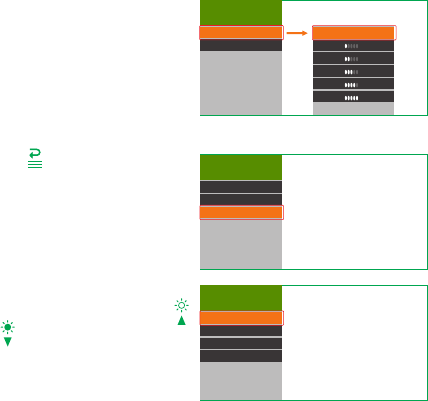
Sound Level
VOX Senstivity
Alert Duration
b. Sound level setting.1-5 levels
of sensitivity you can choose.
Press OK to confirm you want
select one.
Alert Duration
a. Press to enter menu page.
Choose the Alert Duration
option and press OK.
b. There are four options of alarm
time you can choose. Press
or to choose the right time
and press OK to confirm.
Note: The alert interval time is 1 minute (default value). It will alarm
again after every 1 minutes when the sound is detected. The
alert duration can adjust to 5s-30s.
2
3
4
5
1
Off
Low Temp
High Temp
Temp Activated Alert
Alert Duration
10 Sec
5 Sec
Alert Duraon
20 Sec
30 Sec
TIM E S ET
1. S et T im e
This function is to set Date/Time,turn on /off OSD. The real time
you set that will be displayed on the status of the monitor if you
turn on OSD.










