Instruction Manual
Table Of Contents
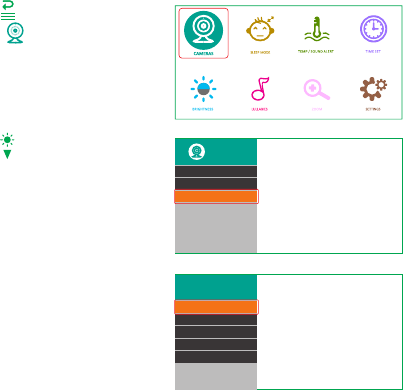
This function is setting the time for switch one camera to another
camera if connecting multiple cameras.
a. Press enter menu page.
Select and press OK to
enter camera settings.
b. Press to select the
Cycle Cameras and press OK.
c. Choose the time you want.
Press OK to confirm.
Cycle Camera
Cycle Cameras
Delete Camera
Add Camera
CAMERAS
10 Sec
5 Sec
OFF
15 Sec
30 Sec
3. C yc le C am er as
SLE E P MOD E
This function is to prolong your monitor’s run time by shutting down
the screen.










