User's Manual
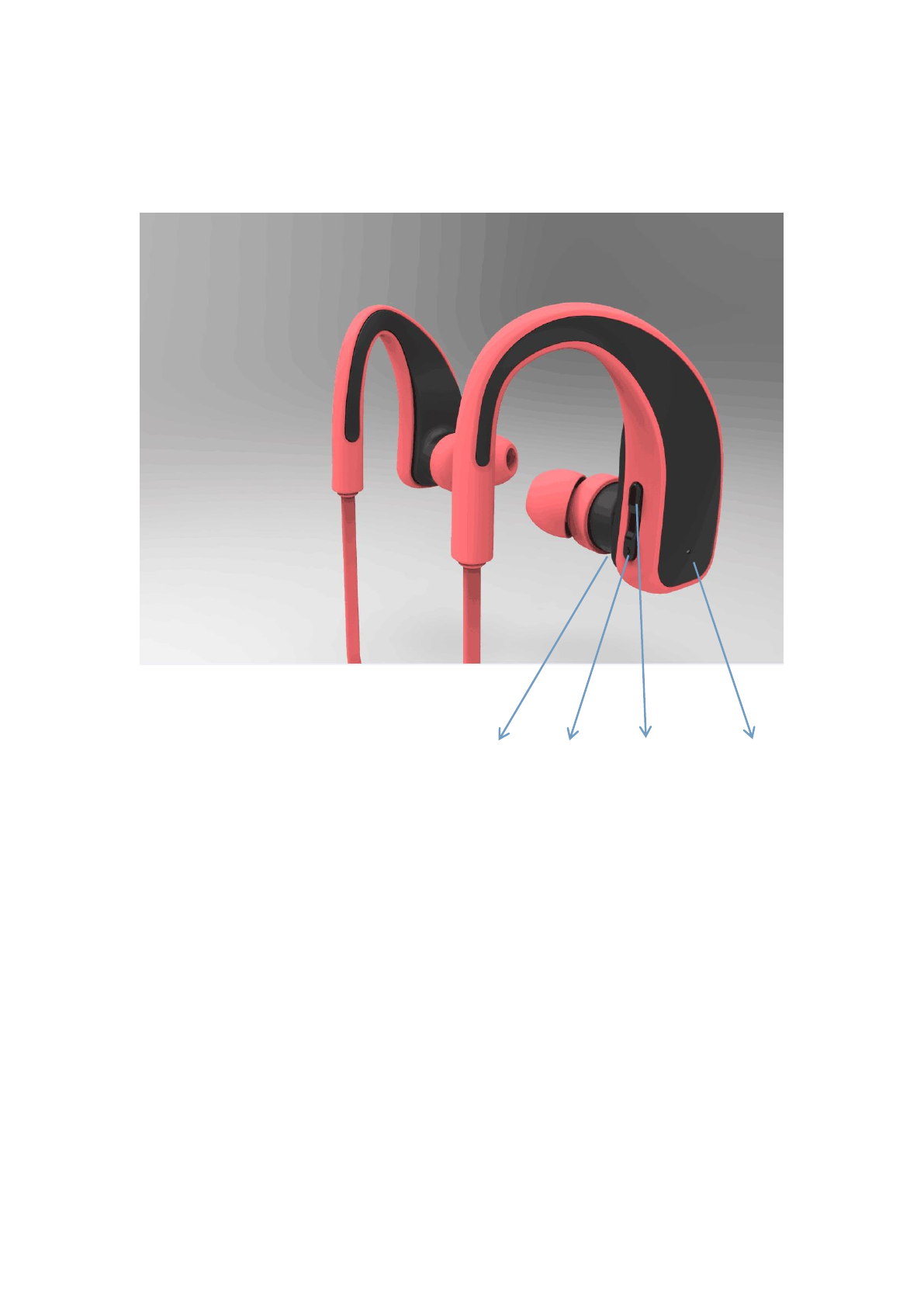
SBT528 manual
一:button function:
A B C D
A:USB charging port
B:Quick press increased the volume, Long press skip to next song.
C:Quick press decreased the volume, Long press skip to previous song.
D:Long press power on, quick press play/pause.
二:Function
1:Bluetooth connection
When turned on, the red and blue lights flash alternately, enter into pairing status, then you can
open the Bluetooth function, start to searching.
When found “ SBT528”, Bluetooth paired successfully. If needs to use the password, please
try to use “ 0000”, press confirm, waiting for connecting.
When paired the bluetooth successfully, the blue light flashes slowly, now you can enjoy the
music.
Remarks: Multimedia devices have memory function, after the first successful connection, the


