User's Manual
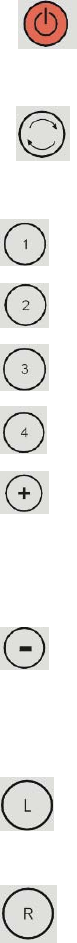
④ The speed change 4 mode: transfer about 20 circles/minute, the blue indicator light will be
lightened one time per 0.2S.
3). Power off: Under “power on” mode, press the key for 3 seconds, the power will be off.
5.6. The key illumination of remote control
Power key: Under “off” mode, press the switch key to open the camera, the power indicator
light (LED1) will be on. Press the switch key again, it will be off.
Auto mode key: Under any open mode, press the auto mode key, the motor will start rotating,
press it again, the motor stops rotating.
Speed 1 key: Under auto mode, press this key, the motor enters the mode of speed change 1.
Speed 2 key: Under auto mode, press this key, the motor enters the mode of speed change 2.
Speed 3 key: Under auto mode, press this key, the motor enters the mode of speed change 3.
Speed 4 key: Under auto mode, press this key, the motor enters the mode of speed change 4.
Accelerating key: Under auto circle mode, press this key, the motor will rotate with higher speed,
every time you press this key, the speed increases within the speed change mode. The fastest one is the
speed change mode 4.
Decelerating key: Under auto circle mode, press this key, the motor will rotate with slower speed,
every time you press this key, the speed slows down within the speed change mode, the slowest one
is the speed change mode 1.
Left turning key: In any open mode, every time you press this key, the motor turn to the left
with one angle, the blue light shines once.
Right turning key: In any open mode, every time you press this key, the motor turn to the right
with one angle, the blue light shines once.
6. Usage Help
If the picture is not stable, or you can’t receive the picture.
a. Please check whether the camera power and the receiver power is on.
b. whether the distance between the camera and receiver is very far, or there are many
obstructions(such as buildings of steel structures, it will affect transmitting signal seriously)
between them.
c. Whether the camera frequency is corresponding to the receiver frequency, (the same frequency
transmitter can not work at the same time in the effective receiving scope, they will interfere




