User's Manual
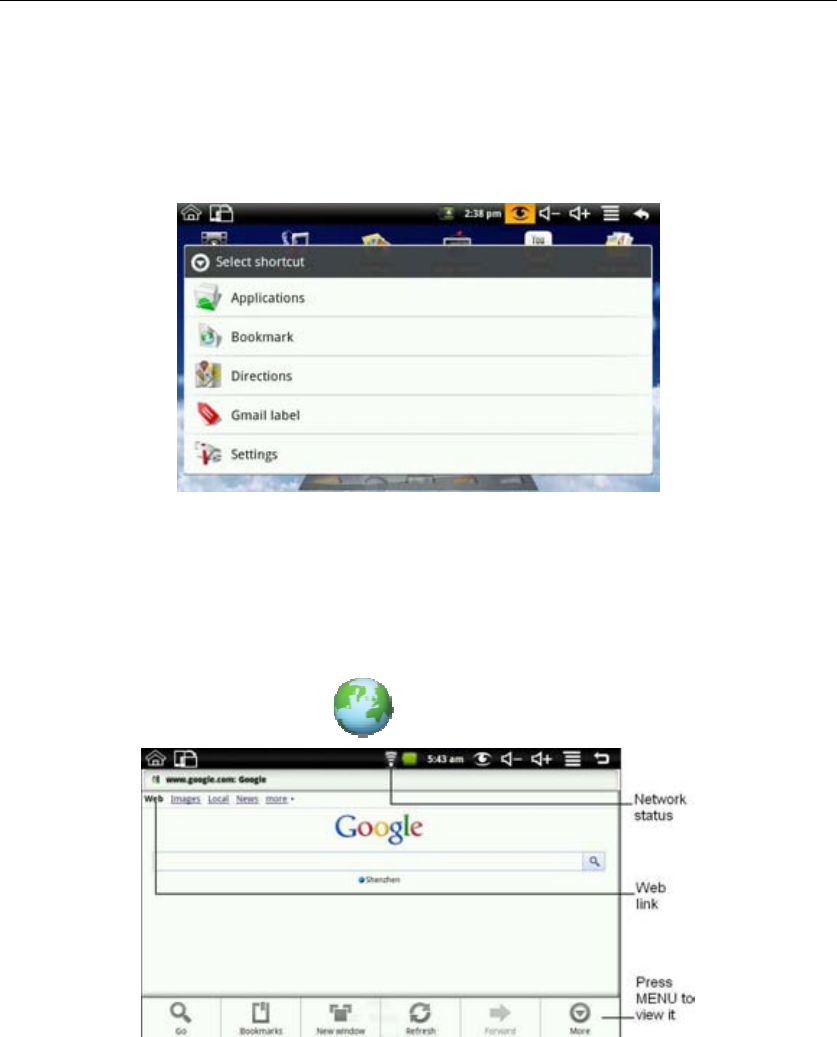
MID User Guide
8
interface.
4.4 A Quick Way To Add Gadgets
Shortcuts
To add a shortcut to the main screen, press MENU → Add → Shortcut. Select the shortcut and
then it can be added to the main screen. After adding you can click the shortcut icon on the main
screen to do the corresponding shortcuts.
5. Web Browsing
Users can connect to the Internet through a browser.
Click the browser icon on the Desktop , and then you can open the Web browser.
6. Application Management
6.1 Install and Uninstall
Install
To install third-party software, please enter file browser first. And then find the APK file from the
memory card, like the following picture:










