User's Manual
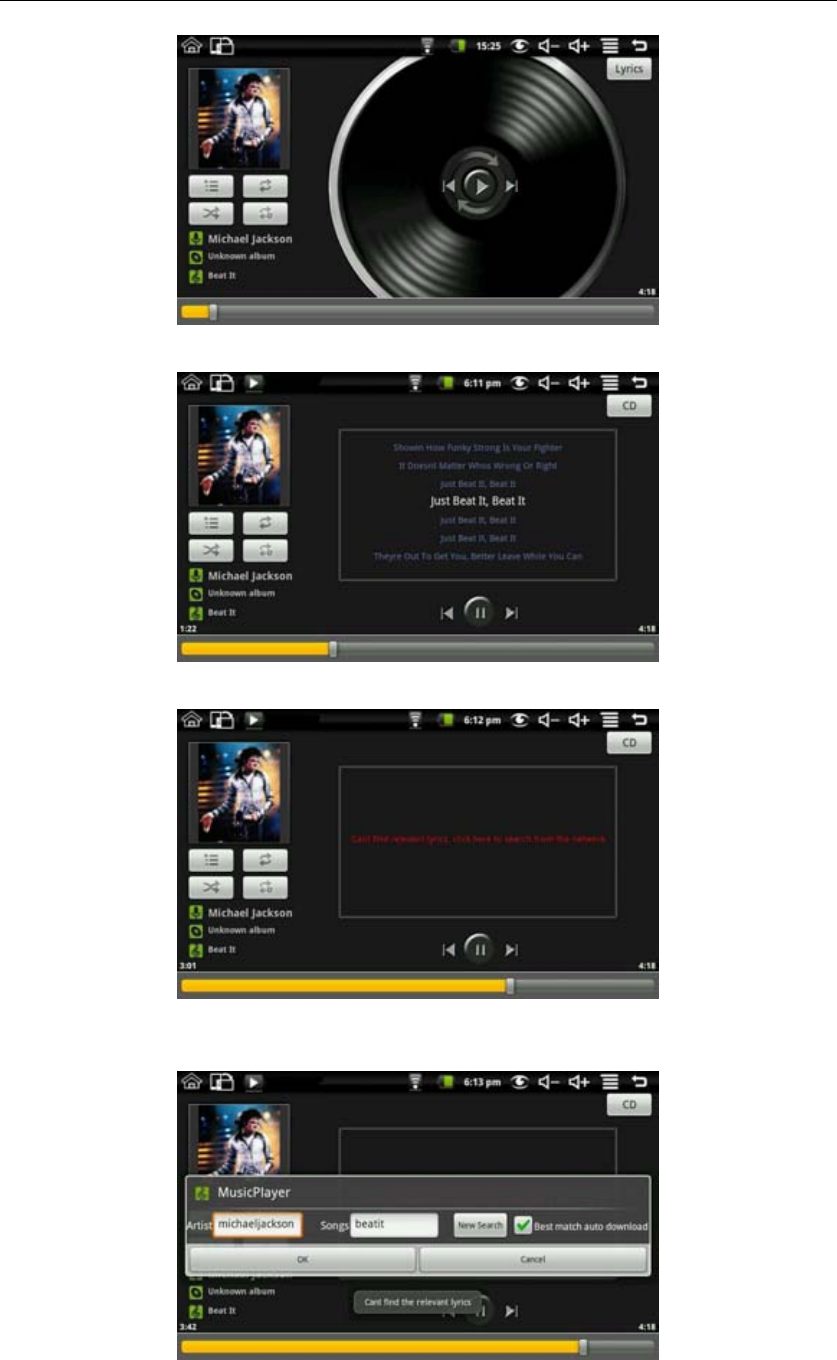
MID User Guide
19
Click the lyrics button on the top right corner and then the discs icon will become to lyrics table. It
shows like the following picture:
If there are no relevant lyrics, it will display like the following picture after clicking the lyrics
button:
Click the lyrics box on the above picture, and then it will appear a search box. Input the singer’s
name in the artist, input the song’s name in the songs, and select best match auto download. Then
press OK to download the lyrics from the network.
The Audio format can be supported: MP3, WAV, AAC and AMB.
7.9 Camera










