User's Manual
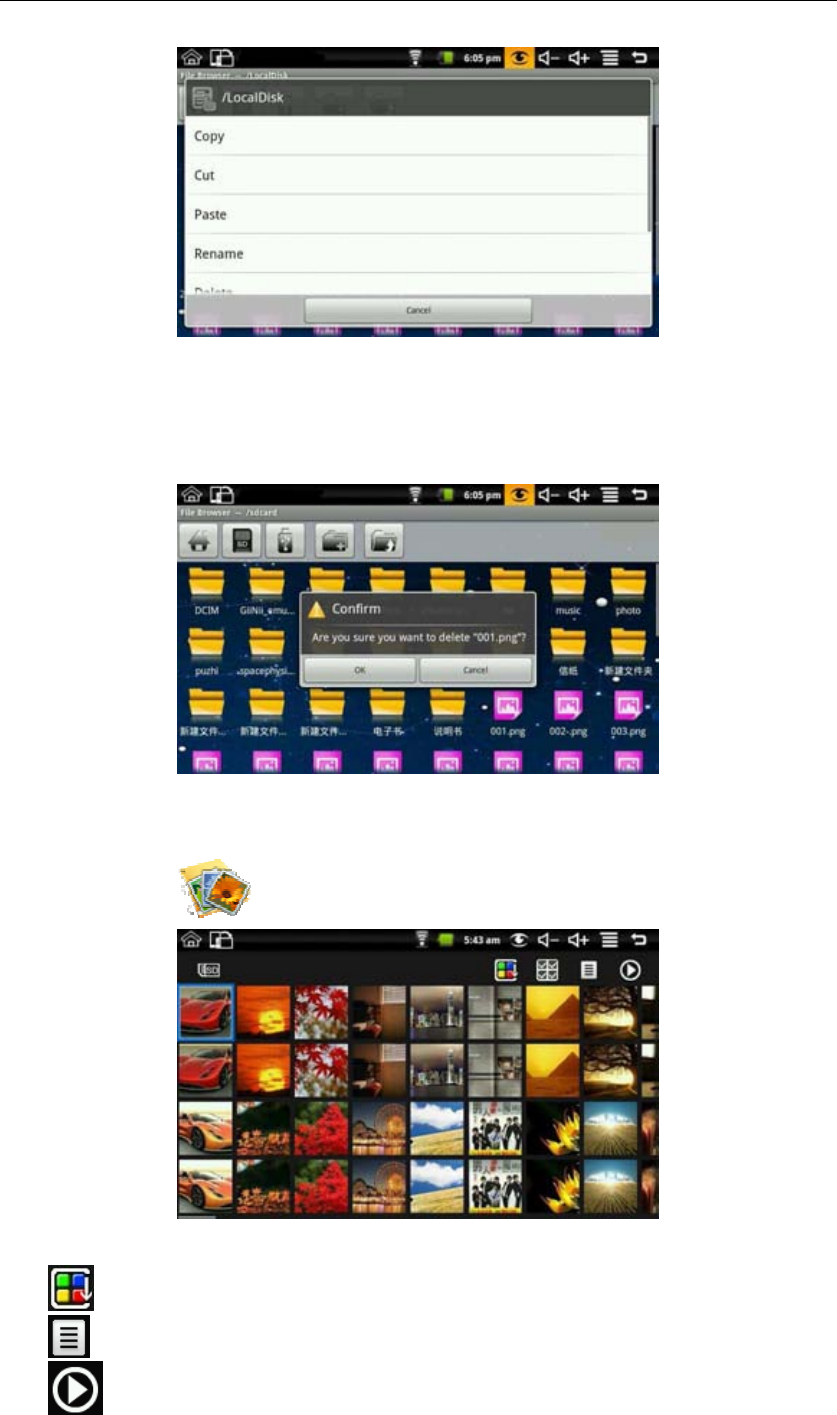
MID User Guide
15
6. Click paste to paste this file into the current directory.
Delete files:
Select the file you want to delete and press the icon for 2 seconds, then it will pop an operating list.
Select delete to pop the following confirmation delete dialog:
Click OK to delete the file.
7.4 My Photo
Click My Photo icon to browse pictures:
Click on any picture to enter slideshow mode. The mode can be full-screen pictures, rotate
pictures, select the picture effect, change the picture arrangement, operation and slide play set.
Click to switchable arrangement of pictures;
Click can do delete and properties;
Click can set the picture slide player mode. There is general play, miss, dynamic, romantic,










