User's Manual
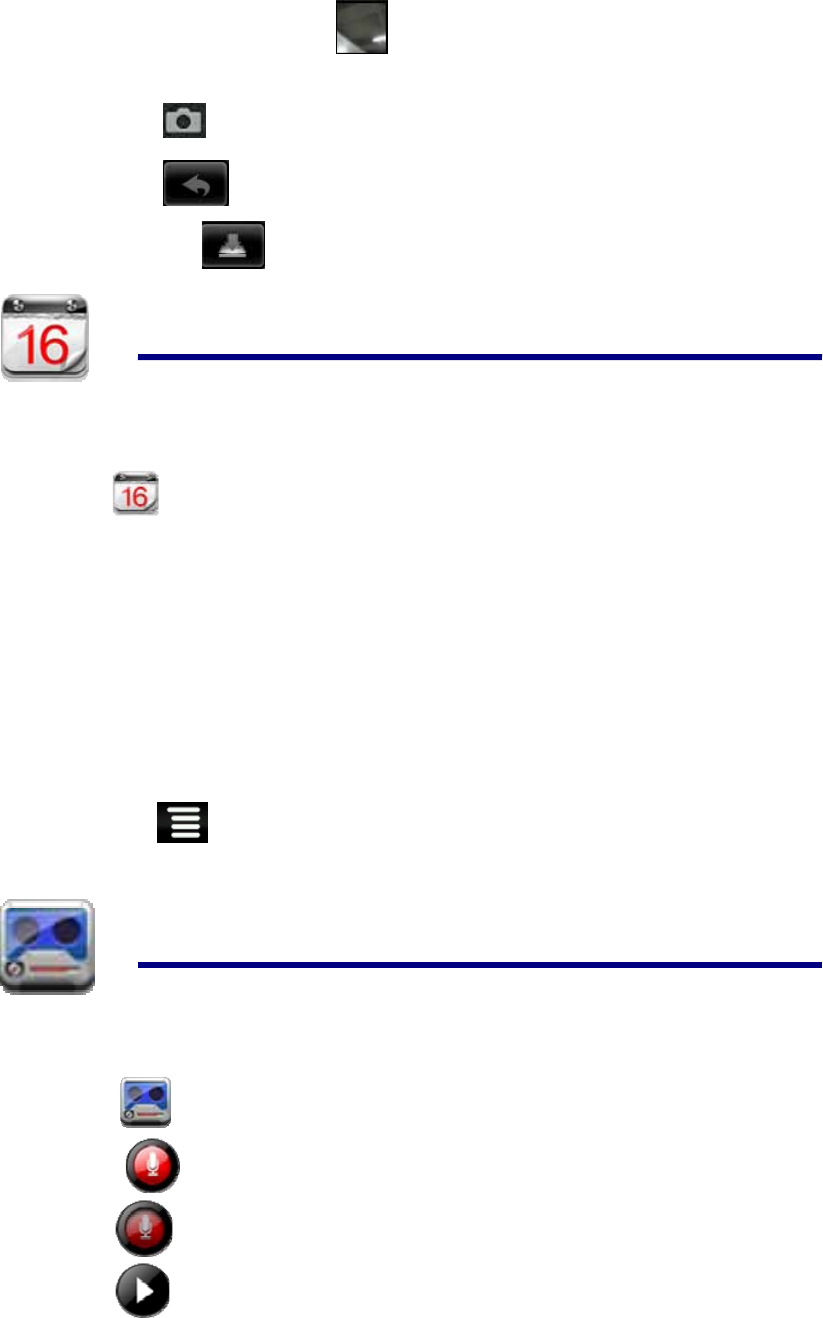
17
3. The video will be saved.
4. Tap the video thumbnail
to play the video.
5. Press Back to the Camera.
6. Tap
switch back to camera.
7. Tap
to exit the Camera and back to the Desktop.
Note: You can tap to choose to save the files in the Localdisk or the SD card.
18 CALENDAR
Tap the Calendar application icon.
For the first time using the Calendar, you need to add an Exchange account. Enter account
email address and password. Click Next and follow the prompts to complete the account
configuration. Then you can use the Calendar.
Add Event
1. On the Calendar screen, tap on the date to which you want to add an event.
2. Tap on the event time, → tap in each entry field to enter the desired event
information.
3. Tap Done.
4. Tap
to select desired Calendar screen.
☆ Dates with green bars indicate scheduled events.
19 RECORDER
1.Tap the recorder icon.
2.Tap the
record icon to start recording.
3.Tap the
record icon to stop record.
4.Tap the
play button to play the voice of recording.










