User's Manual
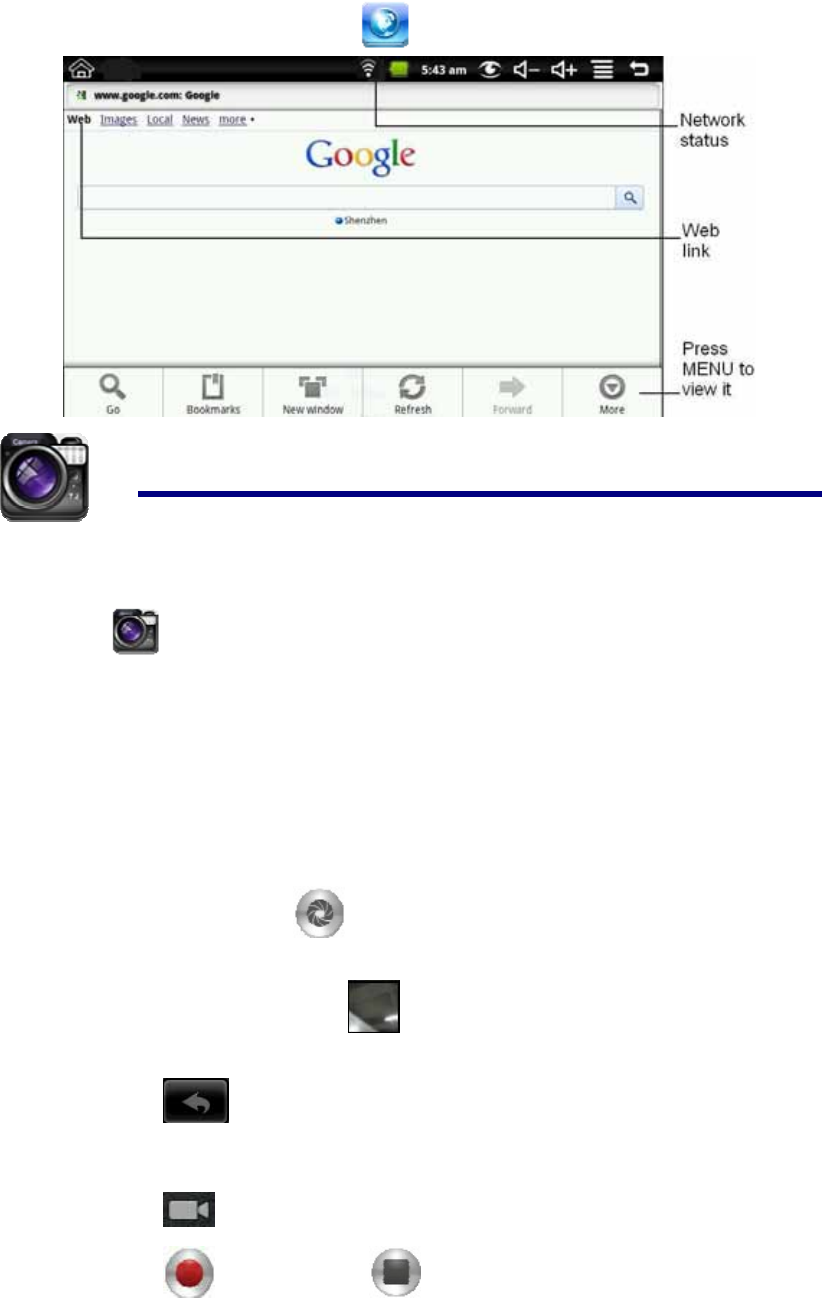
16
16 BROWSER
Users can connect to the Internet through a browser.
Click the browser icon on the Desktop , and then you can open the Web browser.
17 CAMERA
Tap the Camera application icon.
Menu Function
1. Press Menu button to pop-up the menu list, including: Switch to video/Switch to
camera and My Photo/My Video.
2. In Camera, tap My Photo can enter it to scan the picture.
3. In
Camcorder, tap My Video can enter the list of the video.
Take Pictures
1. In Camera → tap to take the picture.
2. The picture will be saved.
3. Tap the picture thumbnail
to enter My Photo to scan the picture.
4. Press Back to the Camera.
5. Tap
to exit the Camera and back to the Desktop.
Take Videos
1. Tap switch to video, and you can take videos.
2. Tap
to begin and tap to stop.










