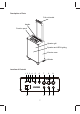User's Manual
ListeningtoWirelessMusic
Please ensure that your device (iPhone, Tablet or Other Smart Phone) is paired
with the speaker to
streamwirelessmusic.Onceitispaired,playmusicfromyour
device.
Function Operation Button
Increase/
DecreaseVolume
Playingmusic TurnMAINVOLUMEknoblocatedonthe
control
panel
to
adjust
the
volume
toyour
desiredlevel,
or
Adjustvolumefromthesourcedevice.
Pause Playingmusic
ShortpressPLAY/PAUSEbuttononceto
pausemusic
Play Pause ShortpressPLAY/PAUSEbuttononceto
resumemusic
Tips!!
1. ShortpresstheSOURCEbuttontoswitchdifferentfunctionsofthespeaker.
Thefunctionsare–
Bluetooth/AUX.
2. Whenthespeakerisnotinuse,turnOFFthedevicetosavethebatterypower.
3.
Always use the adapter included with the pack to charge the
internal
battery of the speaker.
Charging through unauthorized adaptor may damage
the product, and will terminate all
warrantyprivilegesinstantly.
4. Donotoverchargethespeaker.
Do’sandDon’ts
x Donotplaymusicatexcessivelevelsasdamagetohearingand/orequipment
mayresult.
x Donotuseoutdoorsinwetorindampsurroundings.
ListeningtoMusicusingAUXIn
1. Turnonthespeaker.
2. Plugthe3.5mmAux&incable(included)intotheAUXINportofthespeaker
forAUXfunction.
And, the other end ofthe cable to the audio device
(suchas computer / tablet/ MP3 Player
etc.).
3. PresstheSOURCEbuttontoAUXfunctionuntiltheLEDIndicatorshowspurple.
4. Selectyourfavoritesongatthesourcedevice.
(Note:WhileusingAUXINfunction,functionssuchasplay/pausecanbecontrolled
onlythroughyour
sourcedevice).
9