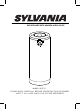User's Manual
BLUETOOTH OPERATION:
4. Play a track on your paired audio player as normal.
bluetooth device list, select it and make connection.
3. After successful connection, the unit will send a tone, the mode indicator stays lit.
device and speaker are activated and in range.
the pairing name
try to search the speaker,
" " will appear on
with the device last
connected when the bluetooth of the
NOTE:
After first time pairing, the unit will be automatically paired
2. Activate the bluetooth menu on the
device you wish to connect to the speaker,
During playing:
9
1. Press and hold the button to power on the unit, wait the mode indicator blinks
WHITE only, press the
button repeatedly until the Mode Indicator will turn
Press the Button to switch between playing and pause.
Press the or button to adjust volume.
5. Press and hold the button to disconnect the current connection if you want
to pair with another external bluetooth device.
BLUE and blinks.
SP5775
WPS
WPS