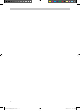User's Manual
6
BATTERIES INSTALLATION(REMOTE CONTROL)
Battery Installation for the Remote Control
1. Press and lift the back cover up to open the battery compartment of the remote control.
2. Insert two AAA size batteries. Make sure to match the (+) and (–) ends of the battery
compartment.
3. Close the battery compartment cover.
Handling the Batteries
● Improper or incorrect use of batteries may cause corrosion or battery leakage, which could
cause re, personal injury or damage to property.
● Only use the battery type indicated in this manual.
● When the batteries are exhausted, the remote will not function. Replace both batteries at the
same time with new ones.
● Do not install new batteries with used ones and do not mix different types of batteries.
● Do not dispose of used batteries as domestic waste. Dispose of them in accordance with local
regulations.
1. Press the POWER Switch on the rear of unit to ON position to power on the unit. The
STANDBY Indicator will turn on.
2. Press the STANDBY Button on the unit or Remote Control to turn on the unit from standby
mode. The STANDBY Indicator will turn off but the LCD Display will turn on.
3. Press the SOURCE Button on the unit or Remote Control repeatedly to select the input source
as the connections to AUX (forAUX l or 2 inputs), IPOD(for iPod, iPhone and iPad connection),
FM Radio (showing the current radio's frequency on display) or BT (Bluetooth).
4. Press the VOL (Volume) +/- Buttons to adjust volume level.
5. Press the BASS +/- Buttons on the Remote Control to increase/decrease the bass level.
6. Press the MUTE Button on the Remote Control to turn off the sound temporary, press again to
turn the sound back.
7. When nished, press the STANDBY Button on the unit or Remote Control to turn the unit off
(standby mode).
8. If the unit is not used for a long period of time, turn off the unit by press the Power ON/OFF
Switch on the rear of unit to OFF position.
GENERAL OPERATION
SBI-9015说明书JLE-12239 6 2012-7-16 17:48:05