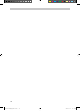User's Manual
10
TROUBLESHOOTING GUIDE
Check the follows before requesting service
SYMPTOM POSSIBLE CAUSE POSSIBLE SOULTION
No power
AC Plug not plugged into
wall outlet
plug it to the wall outlet properly
POWER Switch in OFF
position
Press the POWER Switch on the rear of
unit to ON position
The unit in standby mode
(STANDBY lndicator is light)
Press the STANDBY Button on the unit or
Remote Control to turm on the unit from
standby mode.The STANDBY lndicator will
turm off and the Display will turn ON.
No Sound
Volume in minimum position
Rise volume level by pressthe VOL
(Volume)+Button
The connected device is not
in payback mode
Plays the music/movie in the connected
device
Sound output of the device
weak
Rise volume level of the connected device
Input source incorrect
Set the input source to AUX 1, AUX 2, iPod
/iPone/iPad or Radio as the connecting
Sound distortion
Volume level too high
Reduce the volume level by press
the VOL(Volume)- Button
Bass level too high
Reduce the bass level by press the
BASS-Button
Volume level of the connected
device too high
Reduce the volume level of the connected
device
EQ of the connected device
was set to super bass or
others mode
Set the EQ the connected device to
normal
No video output
The connected iPod/iPhone
is not set to TV Out mode
Set the connected iPod/iPone/iPad to TV
OUT Mode (For details,please refer to the
iPod/iPone/iPad User' s Manual)
Remote not
functioning
Point the remote control to remote the
sensor on the unit within 16 feet, +/-30
degree
The batteries in the remote
control are consume
Replace by new batteries
Radio reception
weak
Extend the FM antenna wire on the rear
of the unit and relocation it to get better
reception.
BT( B l ueto o t h)
not functioning
This unit have not paired to
the external BT device.
Pairing this unit to the external BT device
as it's user's Manuel.
AUX1
not functional
The audio connection cable
was inserted into the AUX 2
jack, the unit was turned to
AUX 2 mode.
Disconnect the audio connection cable
from the AUX 2 Jack. The unit will turn
back to AUX 1 mode.
SBI-9015说明书JLE-12239 10 2012-7-16 17:48:06