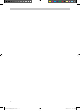User's Manual
8
Connect unit to a TV to watch video les on your iPhone/iPod/iPad.
1. Plug one end of AV cable into video input Jack(Yellow Jack) on TV and plug the other end into
the video output Jack(Yellow Jack)
Note: Please set TV signal input mode as AV1 or AV2.
2. Please put your iPhone/iPod/iPad into the top plate, and connect to iphone/ipod jack of the unit.
3. Press SOURCE button repeatedly until "IPOD" appears on the ddisplay.
4. Select the desired video les in iPhone/iPod/iPad, then press PLAY and the TV
will start playback automatically.
Play Audio or Video Files in DVD Player/TV/VCR/DVR
1. Connect the AV cable to audio output jack(white jack=L, red jack=R) on DVD Player and audio
input jack on the rear of the unit.
Connect video output jack on the DVD player(Yellow Jack)to video input jack(yellow jack) on TV.
2. Press SOURCE buttton repeatedly until AUX1 appears on the display,
3. Then, the video les from DVD player will be shown trough TV and audio les will be played
via the tower stereo system at the same time.
4. This tower stereo system can also support the audio les from TV/VCR/DVR player ext, when
you connect the audio jacks via AV cable.
SYSTEM CONNECTIONS
AV Cable (included)
Television
Television
White
Yellow
Red
White
White
White
Yellow
Yellow
Yellow
Red
Red
Red
Note: White Cable do not input.
Red Cable do not input.
Video Jack=yelow.
Connected to the DVD Player
AUDIO OUT
LR
120V ~ 60Hz
VIDEO OUT
VIDEO
DVD Player
DIGIT A L
AV Cable (included)
Note: Please set TV signal
input mode as AV1 or AV2.
AUX IN 1
VIDEO OUT
AUX IN 1
VIDEO OUT
SBI-9015说明书JLE-12239 8 2012-7-16 17:48:06