User's Manual
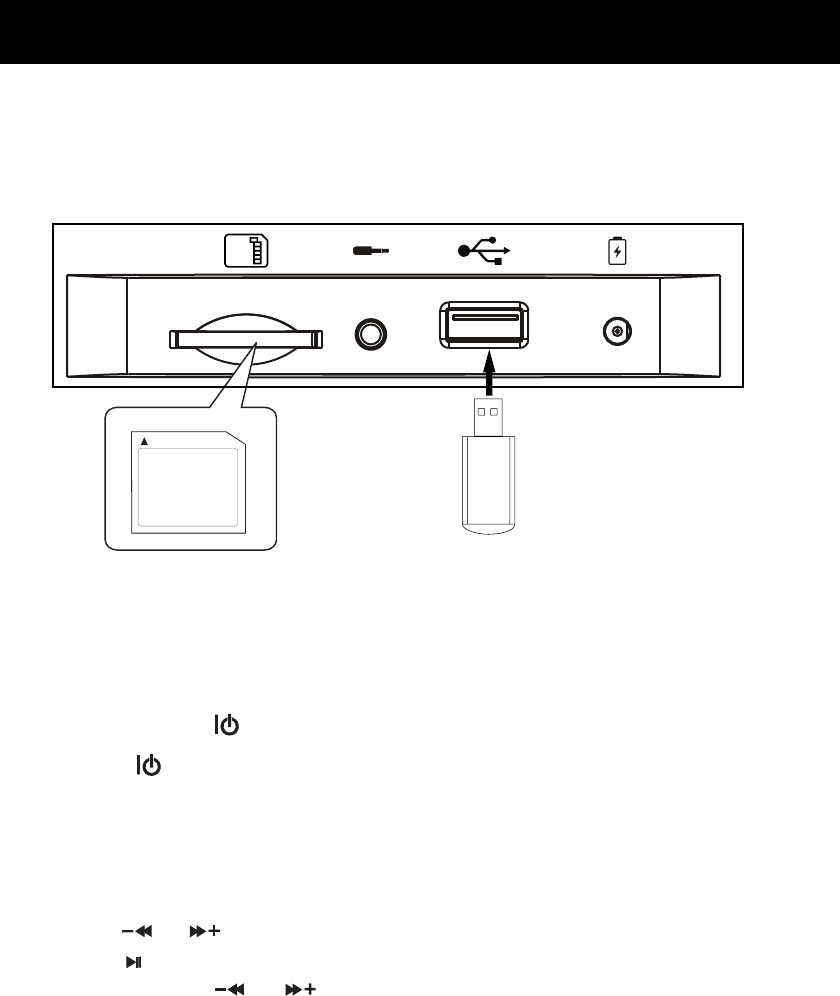
USB/Sd OPERATION
NOTE: Only the USB or SD Card inserted to the unit can the USB/SD mode be selected.
The latter one inserted to the unit will be played first.
1. Insert the USB device or SD memory card into the USB port/card slot as shown above figure.
2. Press and hold the
button to turn on the unit.
M
3. Press the button repeatedly to turn to USB/SD mode, the USB/SD mode indicator on
M
front of the unit will light up.
During playing:
A:Press the or button to skip to previous or next track.
B:Press the button to pause, press again to resume playing.
C:Press and hold the or button to decrease or increase the volume.
4. The unit will automatically play the track after a few seconds.
REAR VIEW OF THE UNIT
9
Sd
USB










