User's Guide
Table Of Contents
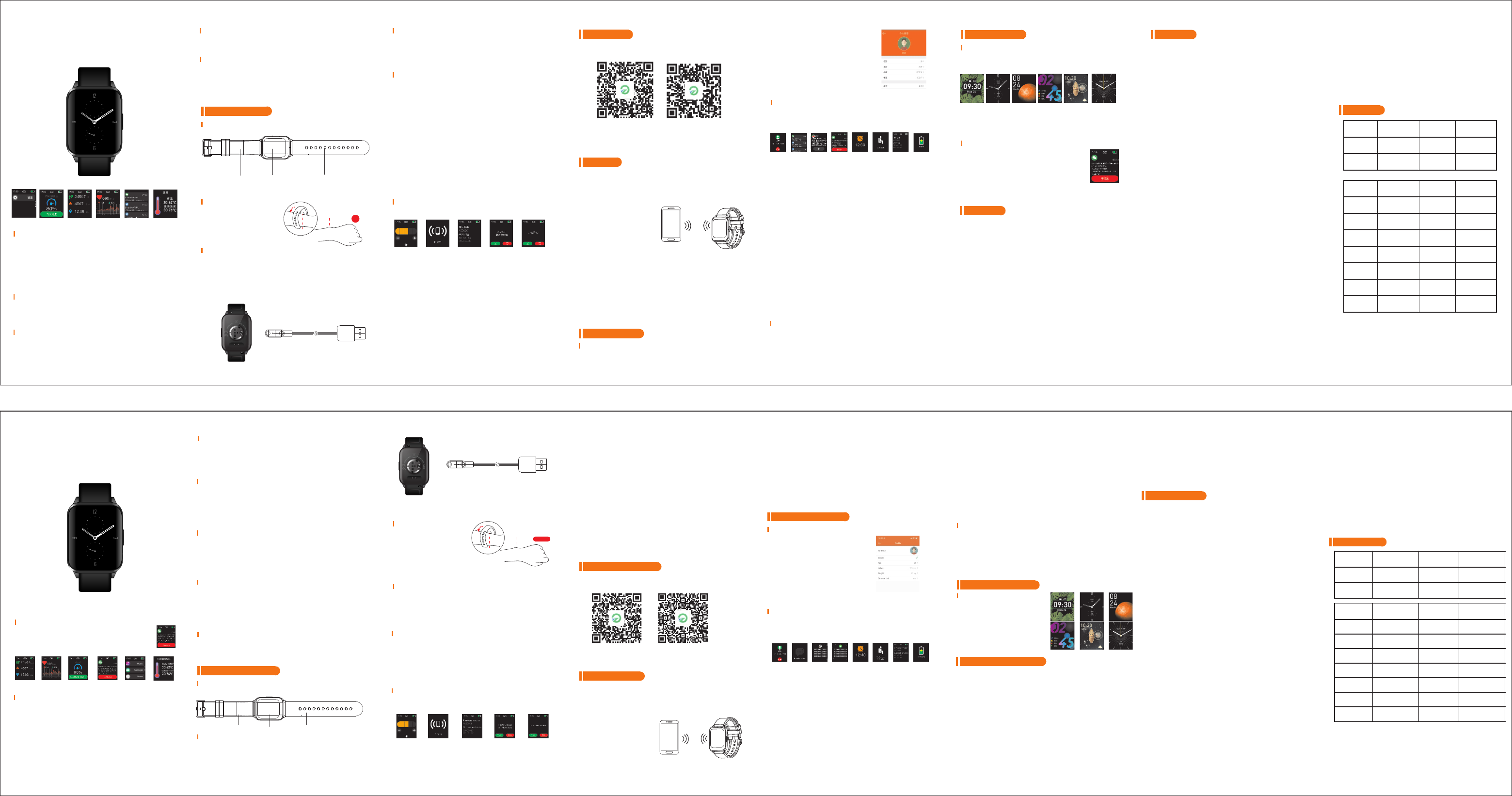
Call reminding : when the caller calls, the ring will shake and the name or
number of the caller is displayed. (if the caller's name has been saved in the
phone address book, the name is displayed, otherwise the display number)
Message reminding : when a text message arrives, the wristband will vibrate
and display the SMS icon reminder; the address message of the address book
contact person displays the name, and the short message number of the
stranger.
QQ reminding : when the QQ information arrives, the ring will vibrate and
display the QQ icon.
WeChat reminding : when the WeChat information is received, the hand ring
will shake and the WeChat icon reminds
Alarm clock reminding : it can set up three alarm clocks, and will synchronize to
the bracelet after setting up. The intelligent alarm clock is a silent alarm clock.
When the alarm is on, the bracelet will cause moderate vibration, and support
the offline alarm clock reminder.
Other reminding : when receiving email or other information, the wristband
vibrates and displays other reminder icons. Click to see the content.
Charging : When the wristband is connected to the power, the motor vibrates,
and the wristband does not vibrate.
In the state of the wristband shutdown, Charging or long press the side
button for about 3 seconds the watch will power on.
When the wristband is in the boot state, Switch to the shutdown interface,
long press the interface or press the side button for about 3 seconds, the
wristband vibrates and shuts down.
Power on/off
1.
2.
1. When the device starts up, to touch the screen or slide the interface to lighten screen or
switch over display;
2. The screen shall be screen off without operation for 5 seconds and users can connect the
phone to App to modify the screen off time.
3. The wristband is default as open status for calling and message reminding,user can connect
to App and change the open/off status.
4.Press the Return Button at any time to return back to previous menu interface.
operation
Best wear the wristband behind
malleolus ulnaris;
Adjust the size suitable for the
size of wrists via Adjustment Hole,
fasten wrist strap buttons;
Sensor shall be close to skin
avoiding moving.
Wearing method
Sensor
Left Hand
Ulnar styloid process
1.
2.
3.
Settings interface
You can enter the sub menu by click on the related interface, and then
perform and operate more related functions.
Blood pressure interface
Switch to the blood pressure interface, click the screen to start testing blood
pressure. Once blood pressure test completed press side button to exit the
blood pressure mode. If test start it will show the results of the last test or "-/-"
when the results are not measured; also you can connect to the phone App, in
the blood pressure interface once the test stop, test result same as above.
Information interface
In the message interface, click the main screen to view the message,slide the
screen to turnover the pages. Press the side button to exit the interface.
Brightness
Find
Info
Reset
off
Why the wristband should be worn more tightly when measuring heart
rate?
The wristband uses light reflection principle, penetrates the skin through the light
source, and collects the signal reflected to the sensor, to calculate your heart rate. If
you don't wear it tightly, there will be ambient light reaching into the sensor, which
will affect measurement accuracy.
Why not remind when opening the reminder function?
Android phone: confirm that the phone and the wristband are connected, and
open the corresponding permissions in the phone settings, allowing the " GloryFit"
APP access calls, messages and address book, and keeping "GloryFit" running in the
background; if the phone is installed with security software, add " GloryFit" to "trust".
Iphone: If there is no reminder after the connection, it is recommended to restart
the phone to reconnect, when reconnecting the wristband again, there will be
reminder after popping up "Bluetooth pairing request" and clicking "Pairing".
Is the wristband waterproof?
It supports IP68 waterproof and dust-proof level (IP68 standard is 35 degrees
below water, 1 meters below 30 minutes). Usually, wash hands, rain, cold water
shower, wash car can be worn with heart.
Because of the problem of signal interference in Bluetooth wireless connection,
there may be no time to connect each other. If the connection is not long
enough, please ensure that the operation is carried out without magnetic field
or without multi Bluetooth device interference.
Turn off Bluetooth and open.
Turn off the mobile phone background application or restart the mobile phone.
Mobile phones do not connect to other Bluetooth devices or functions at the
same time.
APP is running normally in the background and may not be connected if it is
not in the background.
What do Bluetooth connections do? (connection / reconnection failure or
connection speed is slow)
Confirm whether your device system is Android 4.4 or its higher versions , and IOS9.0
or its higher versions, and your device support Bluetooth 4.0.
a.
b.
c.
d.
e.
other phones. Then, put the wristband close to the phone, if it is still invalid,
turn off the phone, and after about 20 seconds, restart the phone Bluetooth.
Can't search the wristband?
Since the wristband is not searched by phone in Bluetooth broadcast, make
sure the wristband is in power and activated and is not connected to any
APP functions and setting
After entering into APP, please first set up personal
information.
Me Click avatar
→
Personal information and exercise goals
Reminding function
For reminding function, a reminding switch shall be switched on in APP-end
Setting Center, mobile phone and wristband shall be kept to be connected
successfully and there will be vibrating reminders when there are messages.
·
·
Head portrait, gender, age, height and weight
can be set up and personal information can
enhance accuracy of data.
Customize personal everyday exercise goals. A
reasonable exercise plan is helpful for promoting
body quality.
Call Message QQ WeChat Alarm clockSedentary Other Charging
智能手表
使用说明书
未同步数据前,数据保留在手环主机上(可保留七天数据)。当手机和
手环的蓝牙连接成功时,手环数据会自动上传到手机端,请及时同步数
据到手机端。
注意:如果开启来电、短信提醒功能,则必须保持蓝牙处于连接状态,
闹钟提醒支持离线。
常见问题
首次测试心率等待时间过长?
首次测试心率,需根据不同人群采集较长的信号,才能准确计算您的心
率。
蓝牙连接不上怎么办?(连接/重连失败或连接重连速度很慢)
确认您的设备是否是IOS9.0和安卓系统4.4及以上版本并支持蓝牙4.0。
1. 由于蓝牙无线连接存在信号干扰的问题,可能每次连接的时间不等,
如果长时间连接不上,请确保操作在无磁场或无多蓝牙设备干扰环境下
进行
2. 关闭蓝牙再打开
3. 关闭手机后台应用或重启手机
4. 手机不要同时连接其他蓝牙设备或功能。
5. APP是否在后台正常运行,如果不在后台可能连接不上。
无法搜索到手环?
因为手环蓝牙广播时没有被手机搜索到,请确保手环处于有电,并激活
状态,且未与其它手机绑定,然后将手环靠近手机,如果仍然无效,请
关闭手机蓝牙,20秒后再重启手机蓝牙。
开/关机
1. 在手环开机状态下短触摸屏幕可点亮屏幕,点击或滑动切换显示;
2. 无操作默认五秒熄屏,用户可连接手机APP修改熄屏时间;
3. 手环出厂默认打开来电和短信提醒,用户可在APP的主界面中选择
打开或关闭。
4. 不论在任何界面下,按一下侧键返回键,屏幕可进入上一级菜单。
手环操作
设置界面
点击屏幕功能界面即可进入下级菜单界面,进行更多功能操作。
亮度调节:点击屏幕可选择不同亮度,共有五档亮度。
查找手机:连接状态下,点击屏幕查找手机界面,手机会发出铃声提
醒。
版本信息:点击屏幕该界面,可查看手环的固件版本号和蓝牙地址。
还原设置:在该界面长按屏幕三秒,手环数据全部会清零,APP当天数据
清零(其余历史数据继续保留)。
关机:在该界面长按屏幕三秒手环即可关机,同时手环震动(低电量不
震)。
返回:按手环侧按键返回
1. 在手环关机状态下,充电或长按侧键3秒左右手环震动开机;
2. 在手环开机状态下,切换至关机界面,长按屏幕3秒左右, 或在主界面长按
侧键手环震动关机。
亮度调节 查找手机 版本信息 还原设置 关机
测量心率时为什么手环要戴的比较紧?
手环采用光反射原理,通过光源穿透皮肤后,采集反射到传感器的信号
来计算您的心率,如果佩戴不紧,会有环境光进入传感器,会影响测量
精度。
已开启提醒功能为什么没有收到提醒?
安卓手机:确认手机与手环是连着的,连上后在手机设置里打开对应的
权限,允许“GloryFit”APP访问来电、短信、通讯录,并持
"GloryFit”在后台运行;如果手机安装有安全软件,请将“GloryFit”
添加为信任。
苹果手机:若连上后没有提醒,建议重启手机重新连接,再次连接手环
时,必须等手机弹出【蓝牙配对请求】,点击【配对】后才会有提醒。
手环是否防水?
支持IP68防水防尘等级(IP68标准为35度水,水深1米泡水30分钟),
通常情况下洗手、下雨、冷水淋浴、洗车可随心佩戴。
蓝牙连接是否需要一直开启?断开后是否还有数据?
我的→点击头像
· 可设置头像-性别-年龄-身高-体重,个人信息
可提高数据的精准度。
· 定制个人每天的运动目标,合理的运动规
划,有助于身体素质的提高。
提醒功能
提醒功能需要在APP端设备功能页开启提醒开关,并保持手机与手环在
蓝牙连接成功的状态,来消息时震动提醒。
来电 短信 QQ 微信 闹钟 久坐 其他 充电
来电提醒:来电时,手环上会震动,并显示来电的姓名或号码。如APP打开
“来电拒接”功能,长按屏幕可拒接电话。
心率监测注意事项:
· 测试时,手环背部心率LED灯会点亮;
· 传感器要紧贴皮肤,避免外部光线影响测试的准确度;
· 测试区域要保持清洁,汗水或污渍都会影响测试结果。
切换到该界面,可查看当前的步数、距离和卡路里的状态。路程和卡路里根
据当前行走步数,APP个人设置的身高和体重计算并显示出来。
状态界面
运动界面
切换到该界面,单击屏幕进入具体运动界面,包括跳绳、游泳、骑行、乒
乓球
、登山、羽毛球等十三项运动,滑动屏幕可切换具体运动界面。
按侧键返回,可退出具体运动界面。
心率界面
切换到心率界面,单击屏幕进入心率检测,测试完成后,按侧键可退出心率
检测。也可连接手机App,在心率界面进行测(停)试, 如果手环没正确佩戴或
测试失败,最终显示失败界面。心率检测模式下,手环的续航时间会降低。
血氧
运动
心率
信息
设置
体温
保修卡
购买日期
产品型
用户姓名 出售单位
联电话 用户地址
产品序列号 故
主要功能界面
主界面
手环有多个主界面,在主界面长按三秒后可以进行界面切换。APP首次配
对连接好以后,手环会同步手机的时间、日期和星期等信息。
消息推送界面
长按屏幕3秒查看历史信息,如无历史信息显示为空。
1.69寸大屏,字体大,内容显示多,查看方便。
维日期 维人员
Warranty card
Main functional interface
Main interface
Sleep detection function
When you fall asleep, the wristband will automatically determine the sleep monitoring
mode, automatically detect your deep sleep / shallow sleep / wakefulness time,
calculate your sleep quality, and sleep data temporarily support APP only.
Note: you can get sleep data when you go to sleep with a hand ring.
Does the Bluetooth connection need to be open all the time? Is there any
data after disconnection?
Before the data is synchronized, the data is kept on the wristband host (seven days
of data can be retained). When the Bluetooth connection of the wristband and the
wristband is successful, the wristband data will be automatically uploaded to the
mobile terminal. Please synchronize the data to the mobile terminal in time.
Note: if the caller and SMS alerts are opened, you must keep the Bluetooth
connection, and the alarm is offline.
The wristband has multiple main interfaces,
and the interface can be switched after click
on the main interface. After the first pairing
of APP, the wristband will synchronize the
time, date and week of the cell phone.
Date of purchase
Product model
User name
Selling company
Contact number
User address
Product ID
Fault Content
Maintenance date
Maintenance Staff
Brightness adjustment : Click the main screen to adjust different brightness,
there are the 5 levels that you can click to choose any of them.
Find the phone: In the connection state, click the screen to interfact of finding
the mobile phone, the phone will ring out to remind.
Version information: Under the About interface, you can view the firmware
version number and Bluetooth address of the watch.
Restore settings: Long press on the restore interface, and all the record data
will be erased, and the APP data will be cleared that day (the rest of the
historical data will remain).
Shutdown: The interface can be shut down after you click the interface menu
and the wristband will vibrate.
Return: Press the side button of the breacelet to exit
Install the wristband APP
Scan the following QR codes or enter into various large application
markets to download and install “ GloryFit”.
Device requirement: iOS9.0 and above; Android 4.4 and above
Android
iOS
注意事项
· 请避免手环遭受强烈撞击、极度高温和暴晒。
· 请勿自行拆卸、修理或改造本机。
· 本机使用5V 500MA充电,严禁使用超电压负荷电源进行充电。
· 本机使用环境为0度~45度,禁止将其扔进火中,以免引起爆炸。
· 手环沾水时请用软布擦干后方可进行充电操作,否则会腐蚀充电接触
点,导致充电故障。
· 请勿接触汽油、清洁溶剂、丙醇、酒精或驱虫剂等化学物质。
· 请勿在高压高磁环境中使用本产品。
· 若您拥有敏感皮性肤质或将手环佩戴过紧,可能会感到不适。
· 请及时擦干手腕上的汗滴,表带长时间接触皂类、汗水、过敏源或污
染成分,可能造成皮肤过敏瘙痒。
· 如果经常使用,建议每周清洁手环。用湿布擦拭,用温和的肥皂祛除
油污或灰尘。
· 不宜佩戴手环洗热水澡。
· 游泳后,请及时擦拭手环,以保持干燥。
设备连接
首次使用手环需连接APP进行校准,连接成功后手环会自动同步时间,
否则计步和睡眠数据不准。
安装手环APP
扫描以下二维码或进入各大应用市场下载并安装“GloryFit”
设备要求:iOS 9. 0及以上;Android 4. 4及以上。
安卓版
iOS版
部件介绍
1. 手环以尺骨茎突后佩戴最佳;
2. 根据调节孔调好适合手腕的大小,
扣上腕带扣;
3. 传感器要紧贴皮肤,避免移动。
手环快速使用说明
初次使用,请将手环取出,用对应的充电器对设备进行充
电。充电时,手环会自动开机。(充电方式如下图:将充电
器两个触点对准手环背部充电位置,磁吸式充电底座会自动
吸合,另一端连接标准USB接口,即可进行充电,充电电压
5V.)
左手
传感器
尺骨茎突
佩戴方法
充电方法
信息界面
在消息界面,单机屏幕可查看消息,滑动屏幕来翻页,查看完信息按侧键
可返回或退出。
调节孔
腕带
显示屏
体温界面
切换到体温界面,单击屏幕进入该界面,
会出现温度检测的状态,当检测
完成后屏幕上会显示所检测的温度;或者可以通过手机App 来操作温度检
测,也可以实现温度的数据读取。按侧键返回,可退出具体温度界面。
Part of introduction
Quick instructions for use
Charging method
Adjustment HoleDisplay screen
Wrist strap
For the first time, please take the wristband out and charge the equipment with
the corresponding charger. When charging, the wristband will open automatically.
(chargemodeasfollows:Joint the USB-charging cable with Band at match point
back side and USB port for charging. Charge voltage 5V.)
· To keep the test area clean, sweat or stains will affect the test results.
Switch to the interface, click the screen to enter into the specific sports
interface, including thirteen modes such as rope skipping, swimming,
riding, ping-pong, climbing etc., slide the screen then enter the specific
sports interface.
Sports interface
Switch to the heart rate interface, click the screen to enter the heart rate
detection. After the test is completed, press side button to exit the heart rate
detection. You can also connect to the mobile phone App, in the heart rate
interface to test or stop. If the bracelet is not worn correctly or failed, the final
failure interface will be displayed. Under the heart rate detection mode, the
duration of the bracelet will be reduced.
Heart rate interface
Switch to the temperature interface, click the screen to enter the temperature
detection. After the test is completed, press side button to exit the temperature
detection. You can also connect to the mobile phone App, in the temperature
menu until test stop. If the bracelet is not worn correctly or failed, the final
failure interface will be displayed.
Temperature interface
Bluetooth connection: after successfully matching, APP will automatically save
the wristband bluebooth address. When APP is opened or operated in
background, it will automatically search and link with the wristband.
Data Synchronism: manually pull down the synchronization data on the
APP home page; the bracelet can store off-line data for 7 days, the more
data, the longer the synchronization time is, and the longest time is about 2
minutes.
Device attachment
When being used for the first time, it is necessary to connect APP for
alignment. After successful connection, wristband will self-synchronize
time, or otherwise, step calculation and sleep data won't be accurate.
Open mobile phone APP
Click to set up icons
↓
Add device (iOS)/
Add device(Android)
↓
Click the upper right to find the icon
↓
Click device attachment
Matters needing attention
Please avoid strong impact, extreme heat and exposure to the wristband.
Please do not disassemble, repair or transform the device on its own.
·
·
Common problems
This machine is charged with 5V 500MA, and it is strictly forbidden to use
overvoltage load power.
The use of the environment is 0 degrees ~45 degrees, and it is forbidden to
throw it into the fire so as not to cause an explosion.
Please wipe off the water with a soft cloth and then the wristband can be
used for the charging operation , otherwise it will cause corrosion of
charging contact point and charging inciddent may occur.
Do not touch the chemical substances such as gasoline, clean solvent,
propanol, alcohol or insect repellent.
Please do not use this product in high pressure and high magnetic
environment.
If you have sensitive skin or tighten the wristband, you may feel
discomfortable.
Please dry the sweat drips on the wrist in time. The strap has long contact
with soap, sweat, allergies or pollution ingredients, which may cause skin
allergy itching.
If it is often used, it is recommended to clean the wristband every week.
Wipe with wet cloth and remove oil or dust with mild soap.
It is not appropriate to wear a hot bath with a wristband.
After swimming, please wipe the wristband in time so as to keep dry.
·
·
·
·
·
To test your heart rate, you need to take a long time signal to accurately
calculate your heart rate.
Why is the first test of heart rate too long?
·
·
·
·
Smartwatch
User Guide
Message push interface
click the screen to view historical information, If there is no history
message, the screen will be blank.
1.69 inch large screen, large font, more content display, easy to see.
Switch to the interface to see the current number of steps, distances and
calories. The distance and calories are calculated and displayed on the
basis of the current walking steps and the height and weight set by the
APP individual.
Heart rate test note:
· During the test, the heart rate LED on the back of the bracelet will light up.
· When testing, the sensor should stick to the skin to avoid the influence
of external light on the accuracy of the test.
Status interface
Sports
Heart
rate
Blood
pressure
Information
Settings
Temperature
THU
65%
HEA RT
60
THU
65%
HEA RT
60
APP功能及设定
进入APP后请先设定个人信息
个人信息和运动目标
蓝牙连接:配对成功后,APP自动保存手环蓝牙地址,APP打开或在后台运
行,都会自动搜索并连接手环。
数据同步:在APP主页手动下拉同步数据;手环可存储7天的离线数据,数
据量越多,同步时间越长,最长大约2分钟,同步完成后会有“同步完成”
的提示。
打开手机APP
点击我的图标
↓
添加设备( iOS)/ 添加设备(Android)
↓
点击右上方搜索图标
↓
点击设备连接
短信提醒:收到短信时,手环震动并显示图标提醒,点击查看短信内容。
QQ 提醒:收到QQ信息时,手环震动并显示图标提醒,点击查看QQ内容。
微信提醒:收到微信消息时,手环震动并显示图标提醒,点击查看微信内
容。
智能闹钟:可进行三个闹钟的设置,设置后,会同步给手环;智能闹钟是一
种无声闹钟,闹铃时,手环会发起适度的震动,支持离线闹钟提醒。
久坐提醒:默认提醒时间间隔是一个小时;连接状态下,开启后,如果用户
一个小时内都没进行运动,手环将会发出震动,提醒用户进行运动。
其他提醒:收到邮件等其他信息时,手环会震动,并显示其他提醒图标,
点击可查看内容。
充电提醒:手环磁吸接通电源充电时,马达震动,注意低电量或
满电状态,手环不震动。
睡眠检测功能
入睡时,手环会自动判断进入睡眠监测模式,自动检测您整晚深睡/浅睡/清醒
时长,计算您的睡眠质量;睡眠数据暂时只支持APP端查看。
注意:佩戴手环入睡才会有睡眠数据。


