User's Manual
Table Of Contents
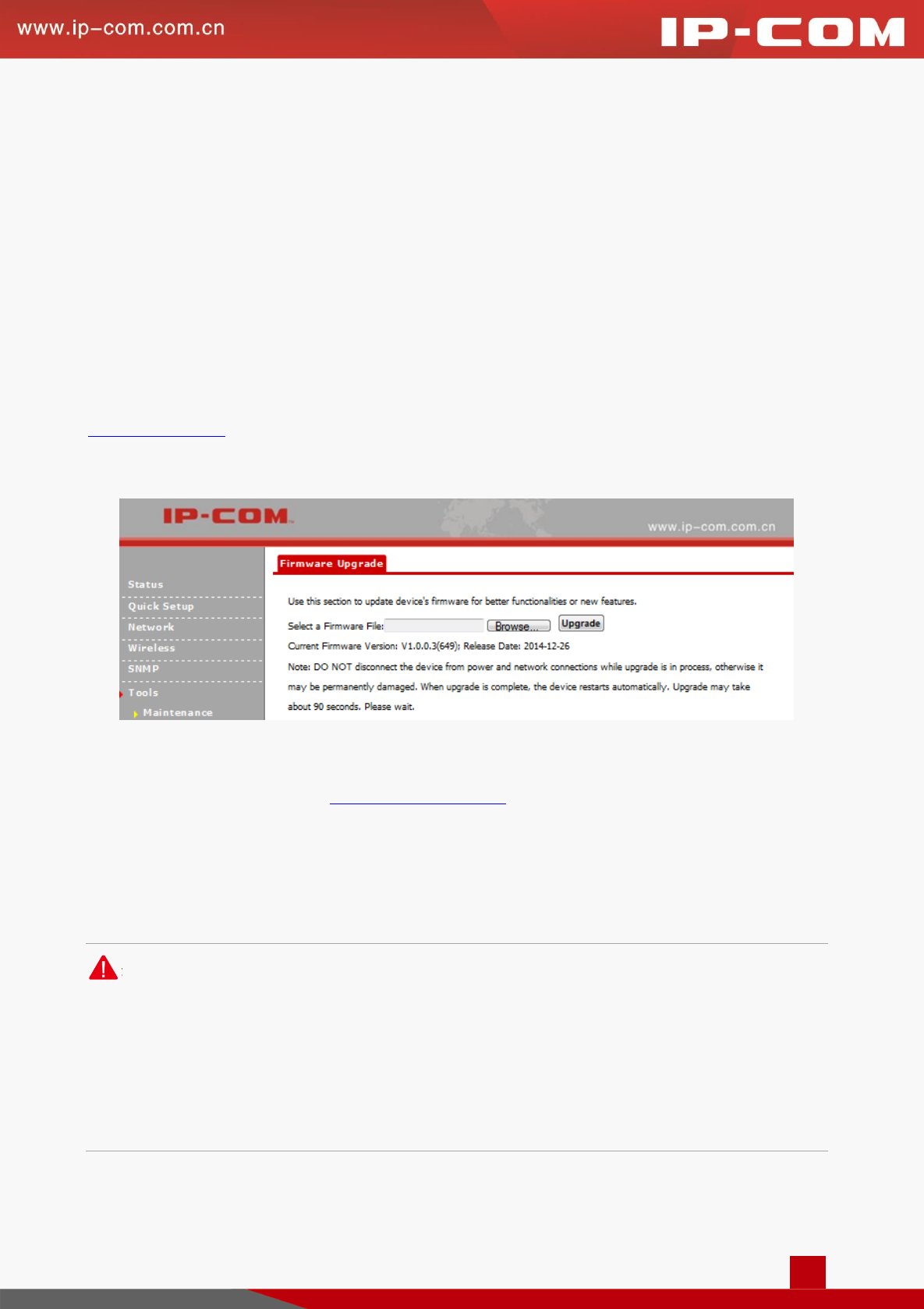
40
Tools
This section will instruct you how to maintain your device.
The following eight parts are included: Maintenance, Time & Date, Logs, Configuration, Username & Password,
Diagnostics, Reboot and LED.
Maintenance
If your device is in normal operation, it is not advisable to upgrade your device. If you want to acquire the latest
software version or better value-added functions for your device, you can access our official website
www.ip-com.com.cn to download the latest software for upgrading. Click Tools > Maintenance > Firmware
Upgrade to enter screen below:
Configuration Steps for Firmware Upgrade:
❶ Launch a web browser and go to http://www.ip-com.com.cn to download the latest firmware.
❷ Unzip the compressed upgrade file in the corresponding directory.
❸ Click Browse to locate and select the upgrade file in the corresponding directory on your hard disk.
❹ Click Upgrade to upgrade device firmware.
Note:
1. While upgrading, please verify that your PC is connected to the device with an Ethernet cable and power is
delivered on this device. And the upgrading process will take several minutes, please be patient.
2. When the upgrading is completed, your device will be restored to factory default settings automatically and
you need to reconfigure your device.










