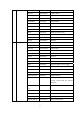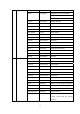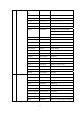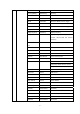User's Manual
Table Of Contents
0 0
A @ ! # $ % ^ & ~
B + - * / = \ _ |
C ( ) < > [ ] { }
D , . ? : ; “ ‘ `
*
Press to toggle between number and character
# Press to clear the input
PTT Enter (Complete programming and store)
“7” key four (4) times.
▇ Entering characters without a keypad
① Turn Selector Knob to choose the character to be entered.
② Press the [PF2] key to toggle among number, uppercase letter, lowercase letter
and symbol.
③ Press the [PF3] / [PF4] key to move the cursor forward/backward.
④ Press the [PF1] key to clear the input.
⑤ Press the [PF6] key to confirm the input.
Optional Accessories
Remote Mount Kit
RCC01, 6m; RCC02, 3m
Keypad Microphone
(SM07R1)
49