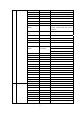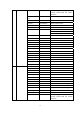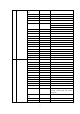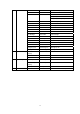User's Manual
38
▇ Entering characters without a keypad
① Turn Selector Knob to choose the character to be entered.
② Press the [PF2] key to toggle among number, uppercase letter, lowercase letter
and symbol.
③ Press the [PF3] / [PF4] key to move the cursor forward/backward.
④ Press the [PF1] key to clear the input.
⑤ Press the [PF6] key to confirm the input.
Optional Accessories
A)
Keypad Microphone
B)
Front Panel (Remote Mount) Remote Mount Cable
Remote Mount Bracket External Speaker GPS Extension Board