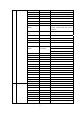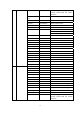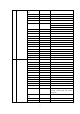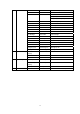User's Manual
37
Appendix 1 Entering Characters
▇ Entering characters with an optional microphone keypad
KEY
CHARACTER
Number of times key is pressed
1 2 3 4 5 6 7 8
NUMBER
REMARKS
1
Space
1
2
A
B C a b c 2
3 D E F d e f 3
4 G H I g h i 4
5 J K L j k l 5
6 M N O m n o 6
7 P Q R S p q r s 7
8 T U V t u v 8
9 W X Y Z w x y z 9
0 0
A @ ! # $ % ^ & ~
B + - * / = \ _ |
C ( ) < > [ ] { }
D , . ? : ; “ ‘ `
*
Press to toggle between number and character
# Press to clear the input
PTT Enter (Complete programming and store)
Each key can generate
numeric and character
information.
Pressing a key will cause
the first character of the
key’s character cycle to
appear on the LCD;
Subsequent pressing of
the same key will cause
subsequent characters in
the cycle to appear. For
example, to enter the
character “S”, press the
“7” key four (4) times.