User's Manual
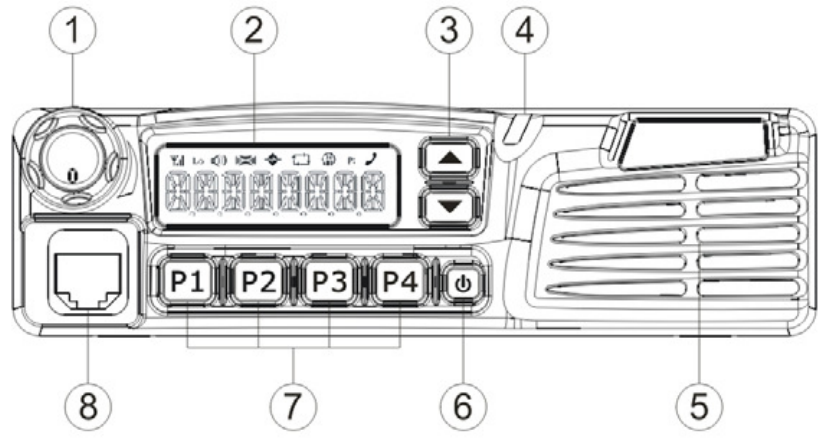
第 页 共 32 页
13
Radio Overview
▇ Front Panel
① Volume Control Knob
Turn the Volume Control Knob clockwise to increase the volume, or counter-clockwise to
decrease the volume.
② LCD
Please refer to the “LCD Display” section for details.
③ Programmable Functions Keys ([▲] / [▼])
The [▲] / [▼] keys are programmable with auxiliary functions by your dealer. Please refer
to the “Programmable Functions Keys” section.
④ LED Indicator
⑤ Speaker
⑥ Power Switch
⑦ Programmable Functions Keys ([P1]/[P2]/[P3]/[P4])
The [P1]/[P2]/[P3]/[P4] keys are programmable with auxiliary functions by your dealer.
Please refer to the “Programmable Functions Keys” section.
⑧ Mic Jack
Plug the microphone connector into this jack.










