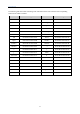User's Manual
41
PC_Reset Interface
When PC_Reset interface is connected to Power ON+ and Power ON- on the external PC's main board,
you can press PC Power on Control Panel to power on and off the PC.
To use PC_Reset interface, please use the PC controller provided together with the panel. The
definitions of the interfaces are shown as follows:
Serial Port Control
The RS-232 port of the interactive panel is defined as follows:
Connect RS-232 port to the PC or controlling device. Enable RS-233 serial port connection and complete the
following configuration.
Port: COM1 (Set according to PC or controlling device’s port number)
Bit rate:
19200
Odd/even check
None
Data bits
8
Stop bit
1