User's Manual
Table Of Contents
- Feature List
- Features of SunCorp GAP DECT
- Main User interface
- Call User interface
- MENU Settings
- MESSAGE PLAY
- PHONEBOOK
- TAM SETTING
- SMS
- SETUP
- HANDSET
- REGISTER
- Answer machine features
- Base description
- Base unit operation
- Call answering and message recording
- Memory full
- Message playback
- Remote interrogation.
- Technical requirement
- Default setting data
- Setting for countries variance and type of product
- BPR detection (Branch Phone Detection)
- CPC (ECS) detection (End of call signal)
- Silence detection
- Tone detection
- DTMF detection
- AGC for recording
- Audio out put level setting
- Supervisory tone
- Tail cut
- Ring signal detection
- LED flashing
- Data storage
- Prefix dialling
- Quick default settings
- Subscribe a new handset
- Test modes
- Specifications
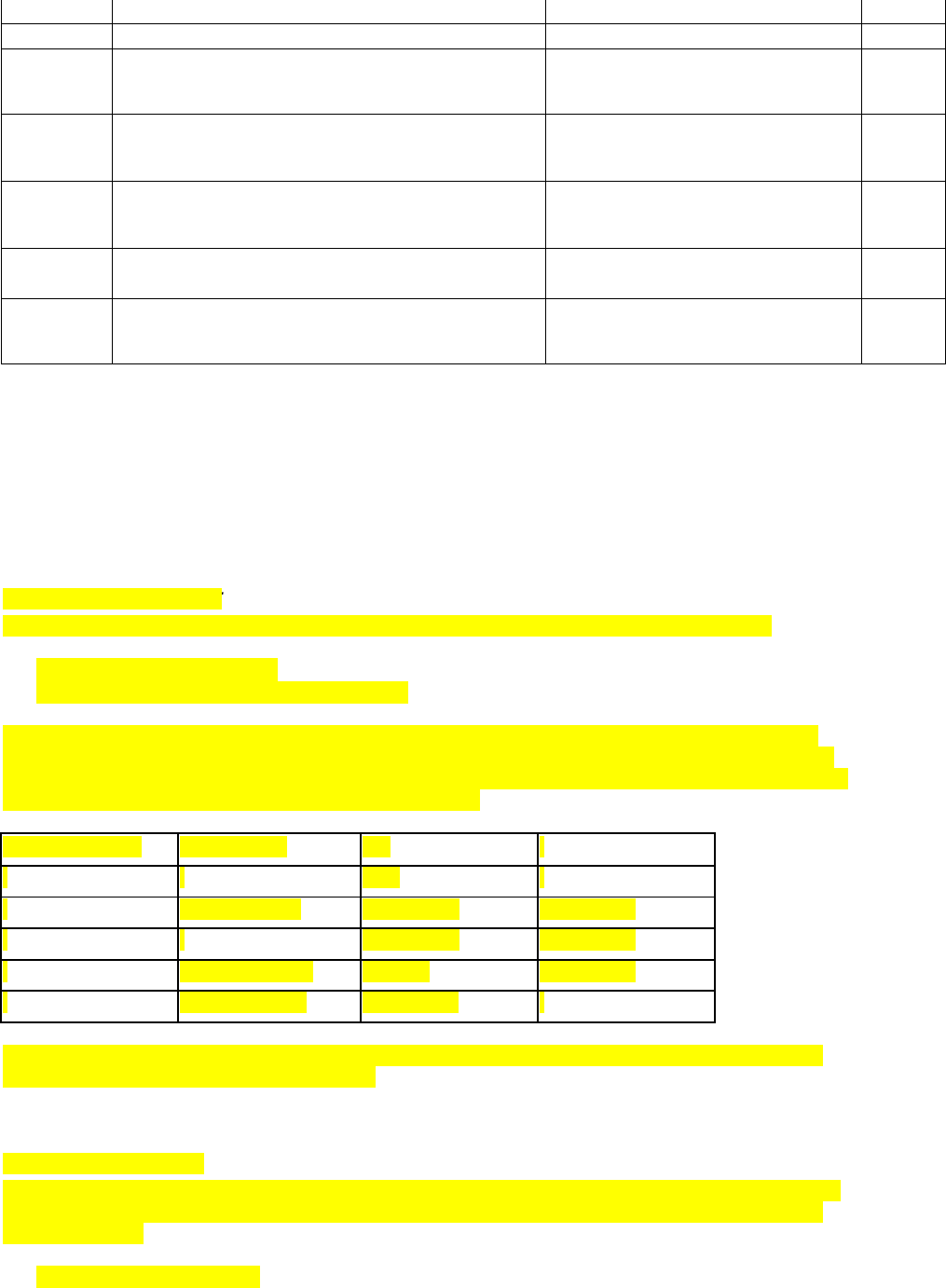
VPF 0-3 2 Defines Format of Validity Field
PI 0-255 0 D Protocol Identifier
Ad
type
pe-of-Number
Bits 3, 2, 1, 0 specify Numbering-Plan-
N/A 0x80 dress Bits 6, 5, 4 specify Ty
Identification
Timer T10
Minimum delay time between the accepting of the
n = 1.
call and the sending of the first FSK-Frame.
T10min = n x 100 ms;
.256 10
Timer T11 Minimum delay time between two successive
FSK-F
n = 1..256
rame. T11min = n x 100 ms; ETSI
2
recommedation minimum 100ms
Timer T12 Packet response timer during a call; T12min = n
x100ms; ETSI recommendation 4000 ms
n = 1..256 40
Call Setup Packet response timer when the phone has
service centre. The timeout is a multiple of 1s.
1..256 30
Timer Dialed out and is awaiting a response from the
4.4.5.3 MSG ALERT
An audible alert can b iving nding of text messages
• Select “MSG ALERT”
• Select “ON” o ate
Note: No audible alert tone on message sen
e selected on rece and/or se
r “OFF” and valid
t required
ICE
4.4.5.4 SEND SERV
The user has the ability to select the send centre to be used for the transmitting of messages.
• Select “SEND SERVICE”
• Select “SEND1” or “SEND2” and validate
However, if both send centre numbers are identical when shipped from the factory, then neither the
SEND SERVICE selection menu, nor the SEND 2 option sub-men under the SEND service menu will
be displayed to the user. Only the SEND 1 number will be available for the user to change. In this case
the SMS SETTINGS menu option will be as shown below.
SMS SETTINGS MSG ALERT ON
OFF
RCV CENTRE RECEIVE 1 NUMBER ?
RECEIVE 2 NUMBER ?
SEND CENTR
TERMINAL NO
E
SEND 1 NUMBER ?
NUMBER ?
Note that the menus will not be disabled if the user changes the SEND numbers to be identical at a
later date. In this case the menus will remain.
4 TR.4.5.5 RCV CEN E
vic to recei
supported for inco g messag th
ec
ENTRE”
The number of the ser e centre from which ve messages can be entered. A maximum of two
service centres will be min es. Note bo service centres will be active to
r eive message
• Select “RCV C
49 of 83










