User's Manual
Table Of Contents
- Feature List
- Features of SunCorp GAP DECT
- Main User interface
- Call User interface
- MENU Settings
- MESSAGE PLAY
- PHONEBOOK
- TAM SETTING
- SMS
- SETUP
- HANDSET
- REGISTER
- Answer machine features
- Base description
- Base unit operation
- Call answering and message recording
- Memory full
- Message playback
- Remote interrogation.
- Technical requirement
- Default setting data
- Setting for countries variance and type of product
- BPR detection (Branch Phone Detection)
- CPC (ECS) detection (End of call signal)
- Silence detection
- Tone detection
- DTMF detection
- AGC for recording
- Audio out put level setting
- Supervisory tone
- Tail cut
- Ring signal detection
- LED flashing
- Data storage
- Prefix dialling
- Quick default settings
- Subscribe a new handset
- Test modes
- Specifications
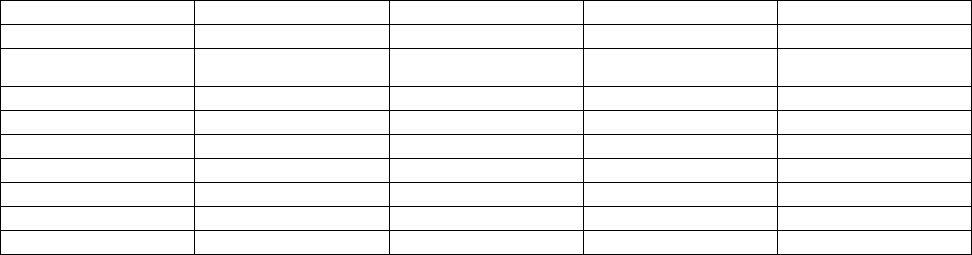
At e EY_Clr within 8 seconds of the
end t ress delete”. If press KEY_Clr at this
stage, “All messages deleted” shall be announced and all the messages just played shall be deleted
messages have been played). If no instruction is received within
ep. During above count down period, it is preferable to
have a indicatio D
During playing m el by pressing
KEY_UP/DOW
During playing m pressing KEY_Menu/OK. All
deletion marked
4.2 PHONE
• Select "PHONEBOOK"
S RY"
• E me and validate.
• E lephone number and validate
• It r the following data for number entering.
KEY_0
AR and KEY_#
NR (Pause)
- KEY_R (Recall, Flash)
date
• Press KEY_OK to confirm.
write text as well as figures. This is useful for entering a name into the
ect
s B, press 2 twice and so on. To select A and then B consecutively,
sele 1 oves on to the next character, then select a B.
o se ect an
Fifth press
nd of the message play, all messages may be deleted if press K
of he prompt “End of messages. To delete all messages, p
(new messages only when only new
8 seconds the u snit hall return to idle with S_be
n “ EL ALL ?” and “8->0” on the display.
essages, it is possible to adjust the play back sound lev
N.
es is possible to exit and return to idle by
messages shall be deleted.
sages, it
BOOK
4.2.1 Add a name
• elect "ADD ENT
a nter the new n
nter the new te
is possible to ente
- KET_1 to
- KEY_ST
- KEY_L
• Select the melody of your choice (1 to 5) and vali
With your telephone you can
address book, giving a name to a handset, …
To select a letter, press the corresponding key as many times as is necessary. For example to sel
an 1, pre s 2 once, to select a
ct a , wait until the cursor m
l empty space, press 1. T
To select a dash, press 1 twice
During text entry, a long press of KEY_CLEAR will clear all text displayed.
The keypad characters are as follows:
ess First press Second press Third press Fourth pr
Space
- 1
A B C 2
D E F 3
G H I 4
J K L 5
M N O 6
P Q R S 7
T U V 8
W X Y Z 9
4.2.2 Delete a name
• Select "DELETE ENTRY"
• Move through the list of names using the KEY_UP/CLIP and KEY_DOWN/CLIP keys the list
scrolls down in alphabetical order.
41 of 83










