Instructions Guide
Table Of Contents
- Side View/Control Buttons
- Back View
- Remote Control
- Using the Remote Control
- Box Contents
- Support
- Using the AUX IN Cable
- Using the ARC Input
- Using the Optical Input
- Using the MP3 Link Connection (Line In)
- Connecting to the Mains Supply
- Using the Bluetooth Operation
- Playing Audio Wirelessly
- Using the USB Operation
- Using the FM Mode
- Troubleshooting
- Specifications
- 空白页面
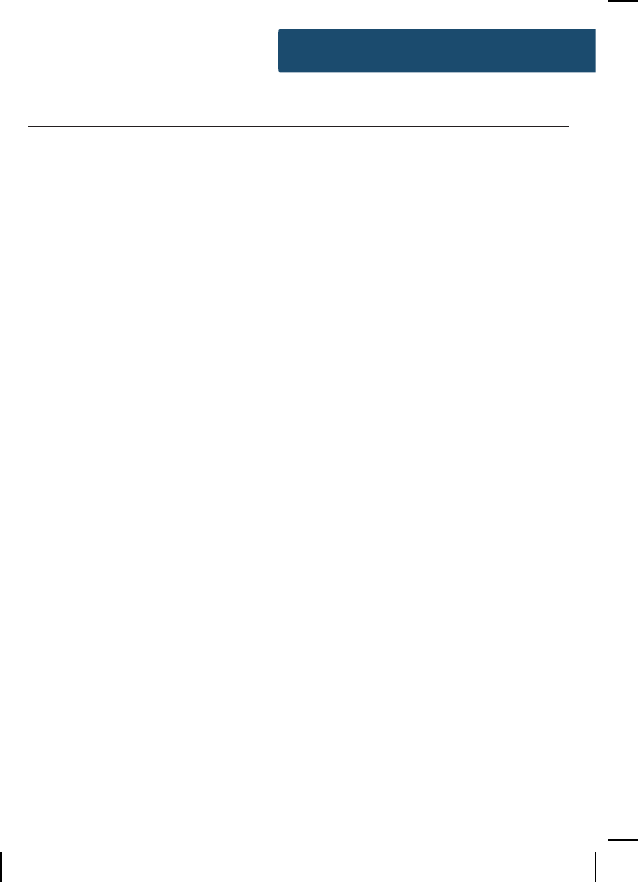
Instructions Guide
Using the Bluetooth Operation
Pairing a Bluetooth Device for the First Time
Press the POWER button on the unit or the POWER button on
the remote control (Rem.10
)
to switch on the unit.
Select and press the MODE button repeatedly on the remote
control until in Bluetooth mode (
Rem.18
)or press the Mode
button repeatedly on the sound bar to enter Bluetooth
mode.
Using the native controls on your Bluetooth device, select the
“SB-94” in your Bluetooth settings to pair.
Refer to the user manual for your specific device for instructions
on pairing and connecting Bluetooth devices.
When successfully paired and connected, a beep will issue from
the unit. After initial pairing, the unit will stay paired unless
unpaired manually by the user.
If your device should become unpaired or you find it is unable to
connect, repeat the above steps.
11










