User's Manual
Table Of Contents
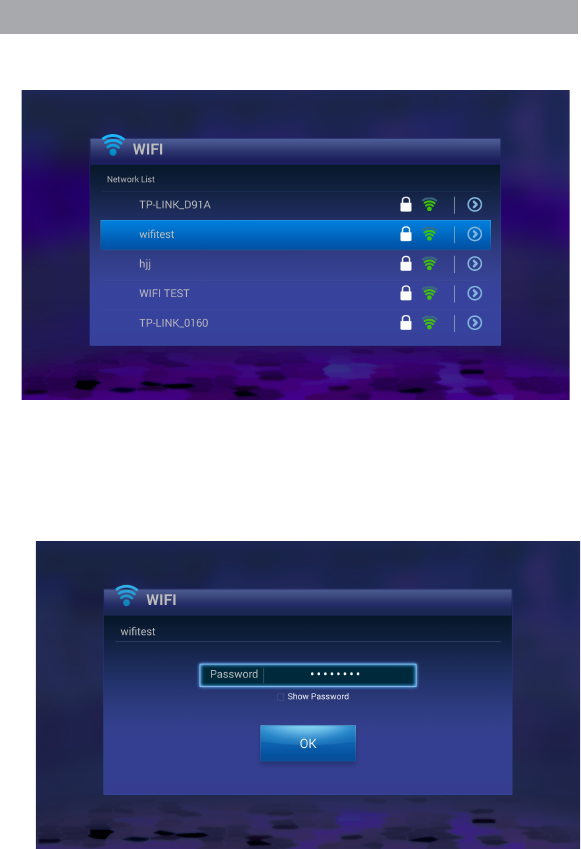
5 Network Settings
8
1.When the Ethernet cable unpluged, if any Wifi connection availble, it will show up as below picture.
2. If the wireless network isn’t encrypted, you can connect to it directly.
3. If the network is encrypted, select the Wi-Fi name to pop up the window for password, press OK
on the remote control and call out the soft keypad on the screen, enter the password, select
“Next” on the keypad or press the Return key on the remote control to hide the keypad, and then
select “Connect” to connect to it. (Note: to hide the keypad on the TV box, press the Return key
on the remote control.)



