User's Manual
Table Of Contents
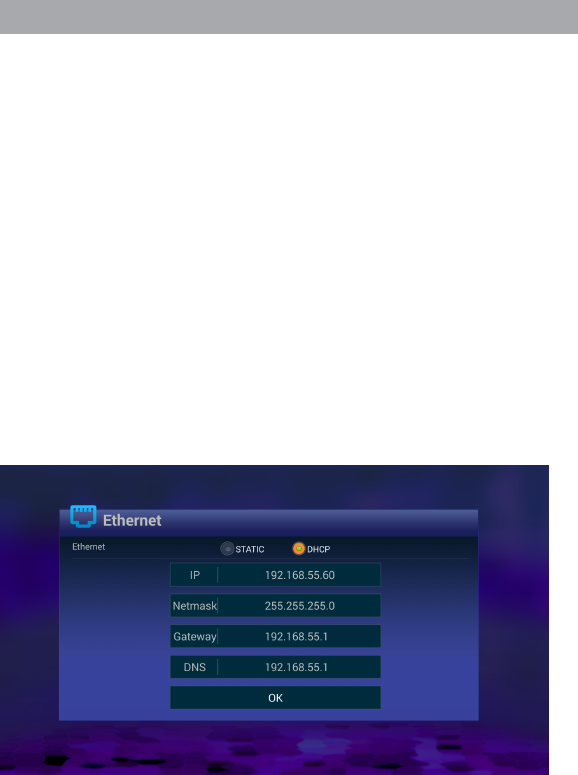
5 Network Settings
5.1 Available Networks and Checking Current Network Status
Check the available guaranteed bandwidth with your ISP.
Recommended bandwidth: To ensure smooth playing of Internet video resources, the bandwidth
should be at least 2Mbps.
Router: For easy and quick connection, a wireless router is recommended. A common wireless
router can meet the bandwidth requirement for IPTV. The Set-Top-Box integrates a Wi-Fi
module, which can connect to wireless router directly.
When you intend to stream high quality movies from internal network, an Ethernet cable connection
is recommended.
5.2 Connecting to Ethernet
5.2.1 Connecting to the router
1. Connect the network cable to the LAN port of this unit, and connect the other end to the LAN
port of the router.
2. There is Network in the "Settings" at the home screen. It includes two options for network. One is
Ethernet, the other is WIFI. After available LAN connecting, the Ethernet shows up automatically.
If DHCP (Dynamic Host Configuration Protocol) is enabled in the router, this unit will obtain IP
address automatically.
3. After connecting to the network, the “Ethernet” option shows: IP, Netmask, Gateway, DNS and
OK button. Check details in below picture.
7
5.3 Connecting to Wi-Fi
5.3.1 Connecting to wireless router



