User's Manual
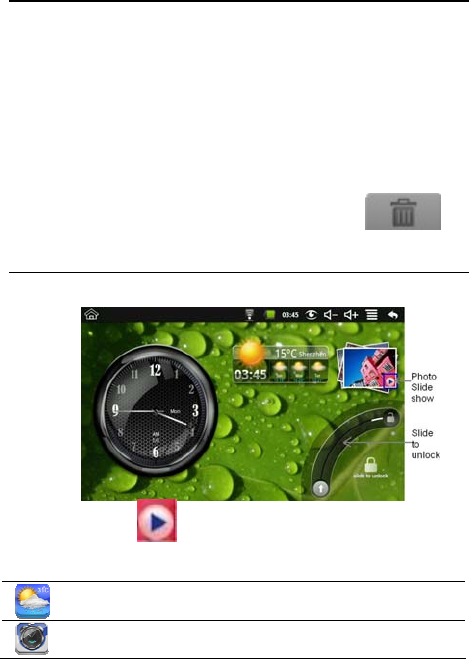
Seven inch MID User Guide
8
③ Battery charge status
④ Current Time
⑤ Picture capture icon
⑥ Volume reduction icon
⑦ Volume increase icon
⑧ Function Menu icon
⑨ Back icon
☆ Tap on any application icon to launch it.
☆ Touch, hold and then slide icons to reposition
then on the screen.
☆ Touch, hold and slide icons onto to
remove them from the Desktop screen.
8 Screen Lock
Can be set to automatically lock screen or quickly press the power
button to manually lock screen. Lock screen displays the following:
Tap the icon to enter My Photo to do slide show. And slide
the track like the picture to unlock.
9 Pre-loaded Applications
Wmtweather
Display the weather.
Clock
Use as alarm clock with scheduled
alarms.










