User's Manual
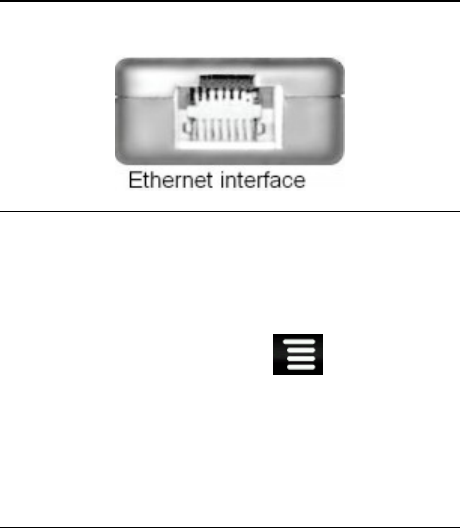
Seven inch MID User Guide
6
☆ Don’t insert and remove the U-disk repeatedly in a short
time, as this may cause damage to the U-disk.
The transfer box is also used for Ethernet network connections.
5 Using microSD Card
☆ The device supports a maximum 32GB microSD card.
Insert your card into the microSD slot until it clicks into place. it’s
OK
Remove microSD Card
Use one of the following methods for moving the microSD
card.
Close all applications or documents which have been
opened on the card. Tap → Settings → SD
card & device storage → Unmount SD card. Press
the card lightly; it is partially ejected allowing you to pull
the card out.
☆ Don’t insert and remove the U-disk repeatedly in a
short time, as this may cause damage to the card.
☆ We recommend using major brands of memory cards to
avoid incompatibility.
6 Getting Started
Charge the device
☆ You cannot charge the battery using the USB cable.
☆ You can use the device while the battery is charging,
although the charging time is longer when operating and
charging at the same time.
Plug the power adapter into an electrical wall outlet, and then
connect to the device to fully charge the battery before use.
While charging, the battery indicator light is red. When fully










