User's Manual
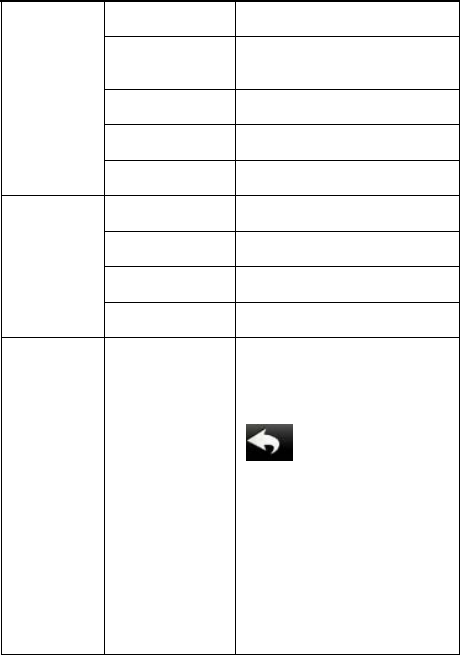
Seven inch MID User Guide
29
Select device
administrators
Add or remove device
administrators.
Use secure
credential
Allow applications to access
secure certificates and other
credentials.
Install from
SD card
Install encrypted certificates
from SD card.
Set password
Set or change the credential
storage password.
Clear storage
Clear credential storage of all
contents and rest its password.
Unknown
sources
Allow installation of non-Market
applications.
Manage
applications
Manage and remove installed
applications.
Running services
View and control currently
running services.
Applications
Development
Set options for application
development.
Privacy
Factory data
reset
Tap to reset the device to its
initial factory state, erasing all
data and downloaded
applications. Tap Reset Device
to proceed with reset, or tap
to cancel and return to
previous screen.
WARNING! The following will
be erased during the factory
reset:
~ Google account
~ System and application
data and settings
~ Downloaded
applications
The factory reset will NOT










