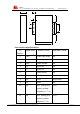User's Manual
APN0000236_V0.3.1_UDL07XX_User Manual_Lora 20220728 Final Document level: 2
Doc.#: #: APN0000236_V0.3.1_UDL07XX_User Manual_Lora 20220728 Final
Page 16 of 22
This Record Storage Period: Permanent
Chapter 3 Configuration
3.1 Configure connection
In the Lora digital transmission terminal configuration, the need to pass the
factory configuration RS232 serial cable or rs232-485 conversion line Lora
data transmission terminal and configured to connect the PC together, is
as follows:
Figure 3-1 UDL07XX Configuration Connection with PC
3.2 Introduction of parameter configuration
There are two ways to configure the device:
Four-Faith Configuration software tool “LoraConfig”: All the settings
are configured through the shipped software tool. It’s necessary to
have one PC to run this tool.
Extended AT command: All the settings are configured through AT
command, so any device with serial port can configure it. Before
configuration with AT command, you should make device enter
configure state.