User's Manual
Table Of Contents
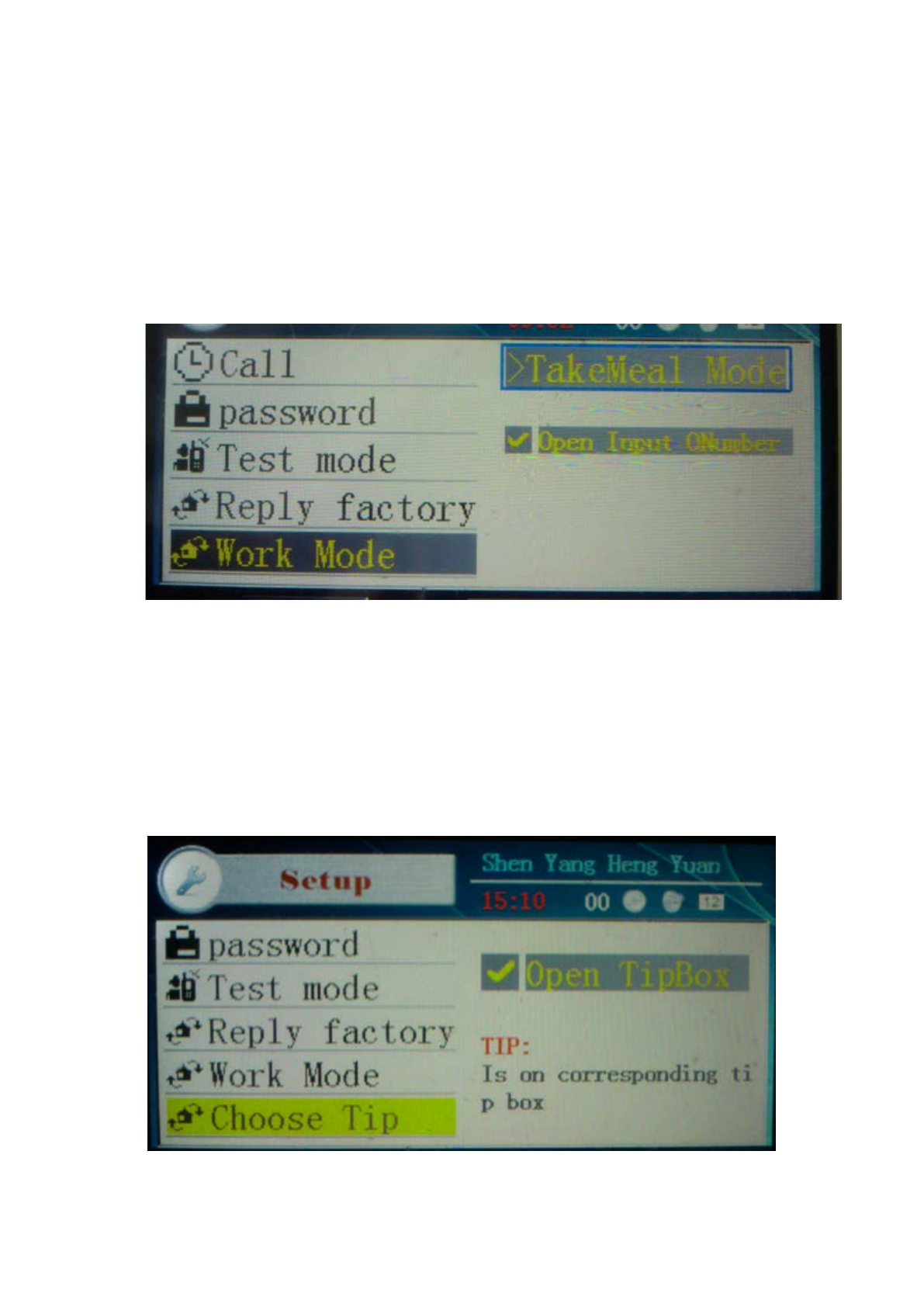
Pic 4.10 is the testing interface
In this interface, the green menu is the work mode choosing position. Current mode is
TakeMeal. To modify the mode, according to the > guide, press the right key, it would turn to
the other waitmeal mode. The indicator before the waitmeal mode turn into < , it means you
could switch to take meal mode through left key.
Pic 4.11 working Mode
Remark:Working mode setting is valid only operate before there's no any swipe card
operation.
Pic 4.12 setting up whether delete the returned coaster pager message
If setted up, there would bounce up a tip box to ask the user whether delete the swipe
card record. Otherwise, would delete the message directly when swipe the card without any
tip.
Pic 4.12 Tip box choosing
19










