User's Manual
Table Of Contents
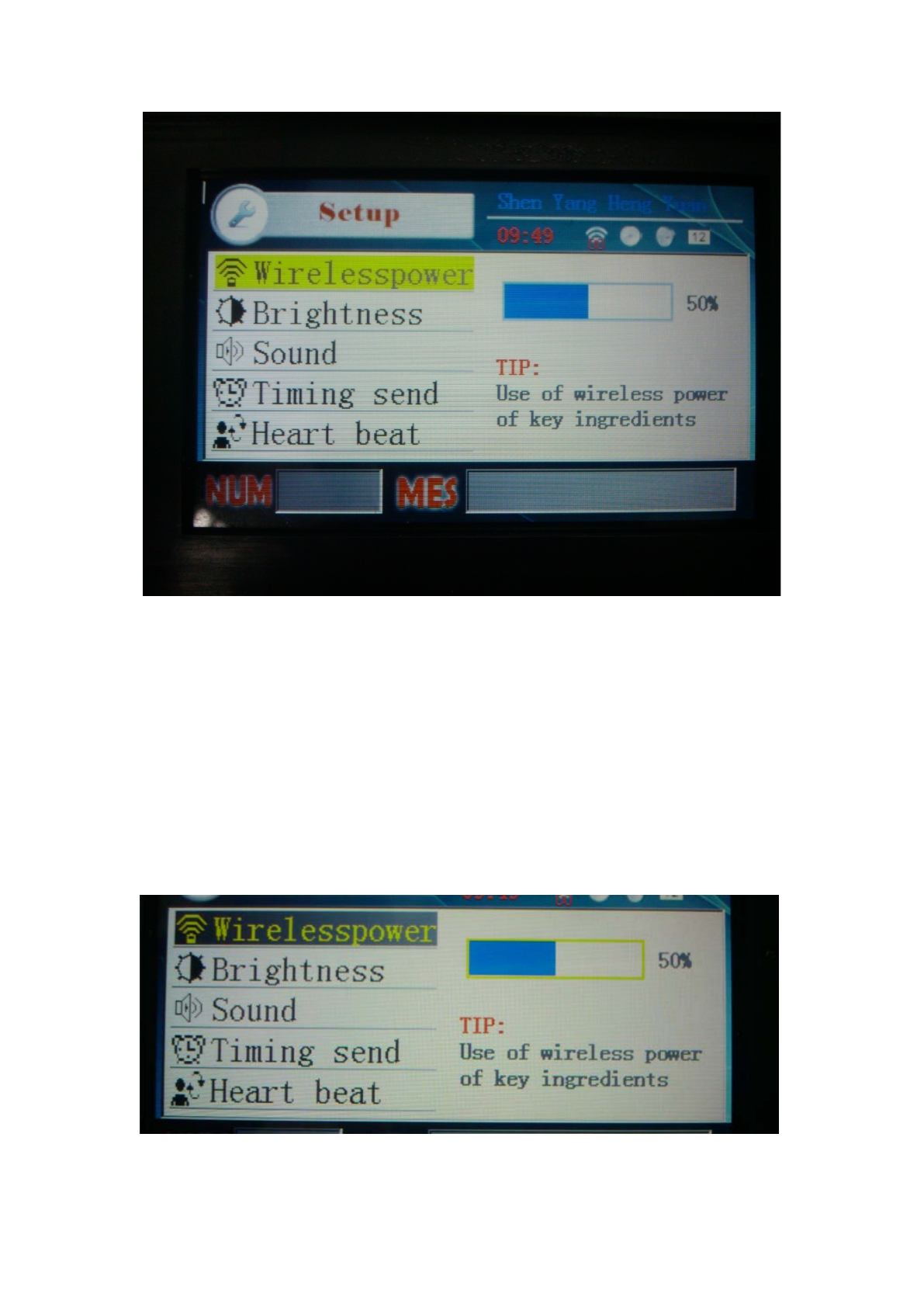
Picture 4.5 Setting interface
In the setup interface, the bottom two input boxes would turn gray. The yellow cursor
is valid. Just as the picture shown: the left area is setting item, the right area is the
concrete setting content. Using ENT enter the setting content area, ESC to return back
to the setting up item.
Picture 4.6 is the power setting up interface. Choosing the setting up item,then
click ENT to enter into the concrete setting item, then the position which need
modified would turn yellow. Then through the Left right key to adjust power value.
There're 10 grades.
Pic 4.6 Power Setting up
Pic 4.7 voice setting up interface,Use "ENT" to modify the tick color. White
17










