Users Manual Part 2
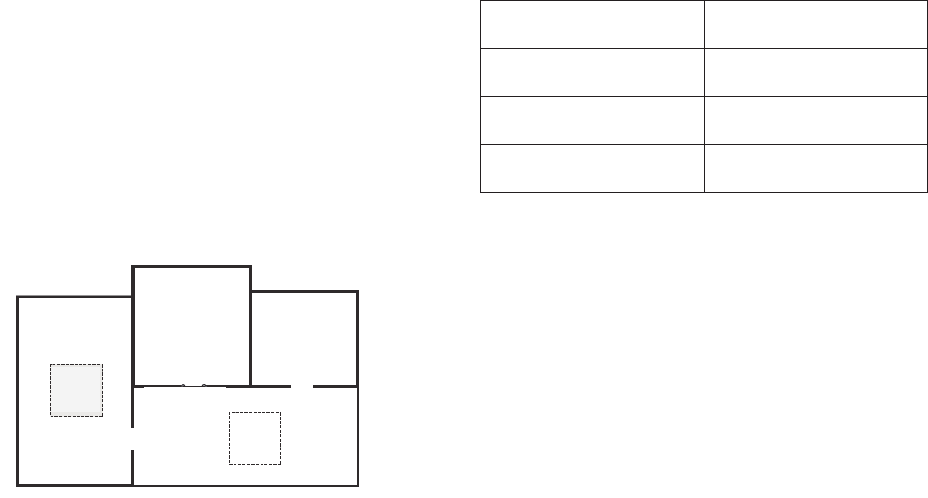
You can use the mobile app to set a restricted zone or virtual wall. After
the setting is completed, the vacuum cleaner will not enter the restricted
zone or cross the virtual wall for cleaning.
Tips:
* Before using this function, you need to enable the map save mode for
the vacuum cleaner in the mobile app.
* This function is only used to divide cleaning zones, but cannot be used
to block dangerous zones.
* If the vacuum cleaner is moved or there are significant changes in the
the home environment, the map may become invalid and the settings
of virtual wall or restricted zone may be lost.
Set a restricted zone or virtual wall
Virtual wall
Restricted
zone for
cleaning
Restricted
zone for
mopping
More app functions
Real - time map update Volume adjustment
Cleaning record viewing Map management
Robot voice changing Firmware update
Robot positioning Robot status viewing
Tip:
* The functions and details of the app may change slightly due to
continuous development and upgrade of the app. The specific
functions and details of the app are subject to the actual version.
-17-










