Users Manual Part 2
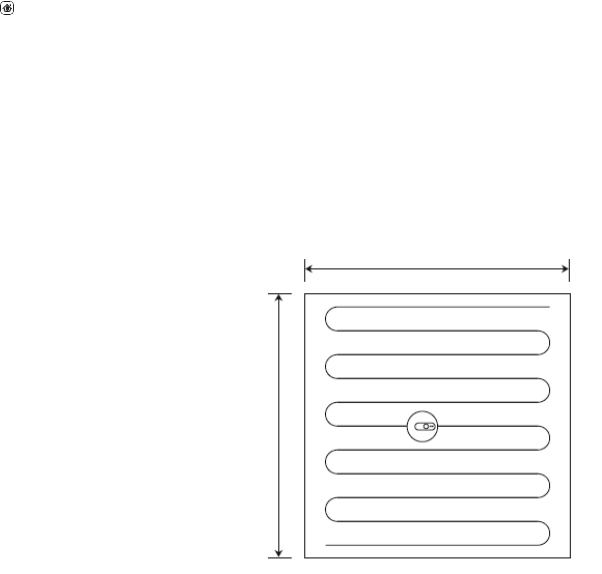
Auto mode: After completing cleaning, the vacuum cleaner automatically
returns to the docking station for charging.
Manual mode: In pause state, you can press the button to activate the
"Return to docking station" mode.
When the vacuum cleaner is being charged, the power indicator blinks in
breathing manner.
Tip:
If the vacuum cleaner fails to find the docking station, it automatically
returns to the starting point. In this case, you need to manually put the
vacuum cleaner back to the docking station.
Charge the vacuum cleaner
If the vacuum cleaner encounters a fault while working, the power
indicator blinks quickly in red, and a voice prompt is generated. For
details about troubleshooting method, see "Troubleshooting".
Tips:
* In faulty state, if no operation is performed in 10 minutes, the vacuum
cleaner automatically enters the sleep mode.
* In faulty state, if the vacuum cleaner returns to the docking station for
charging, the current cleaning task is stopped.
Faulty state
If your mobile phone fails to connect to the vacuum cleaner due to
reasons such as change of router settings and password forgotten,
re-pair the vacuum cleaner with the mobile phone according to the Wi-Fi
connection instructions.
Tip:
If the vacuum cleaner is in wait-to-connect state for more than 2 minutes,
its Wi-Fi function is automatically disabled. To reconnect the vacuum
cleaner to your mobile phone, reset the Wi-Fi settings.
Reset the Wi-Fi settings
You can use the mobile app to specify a target point on the map. The
vacuum cleaner will automatically plan the route and move to the
specified point. If you specify a target point in the app when the vacuum
cleaner is in standby or pause state, the vacuum cleaner will clean the
square zone centered on this point. After cleaning, the vacuum cleaner
will automatically return to the starting point and stop working.
Tip:
If you activate partial cleaning when the vacuum cleaner is in pause state,
the current cleaning task will be stopped.
PIN N GO
1.6 m
1.6 m
-16-










