User's Manual
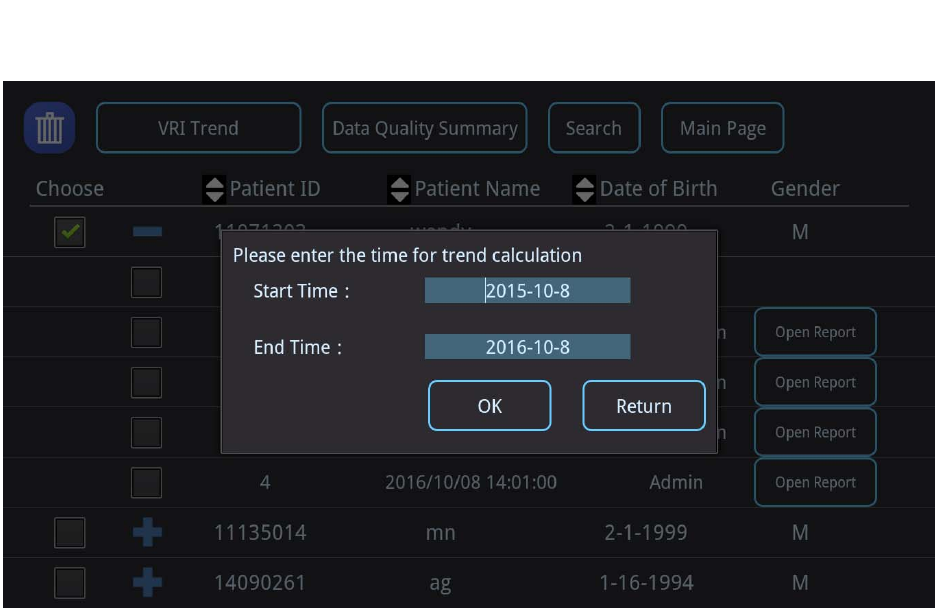
72
1. Flip Data: To flip the data of right and left hands, to reverse the temperature
got from both hands.
2. Email: Click here to email the test report
3. Notes: Click here to add notes on this report
4. Warning log: Click here to get the warning log happened during the test
5. Print: Click here to print the test results
6. Return: Click here to return to the patient record page.
VRI Trend
After tapping on “VRI Trend”, the following page will show up
1) Start Time: click here to enter the searching start time.
2) End Time: Click here to enter the searching end time.
3) OK: Click here to start searching.
4) Return: Click here to return to the patient record page.
After clicking on “OK”, the following page will show up










