User's Manual
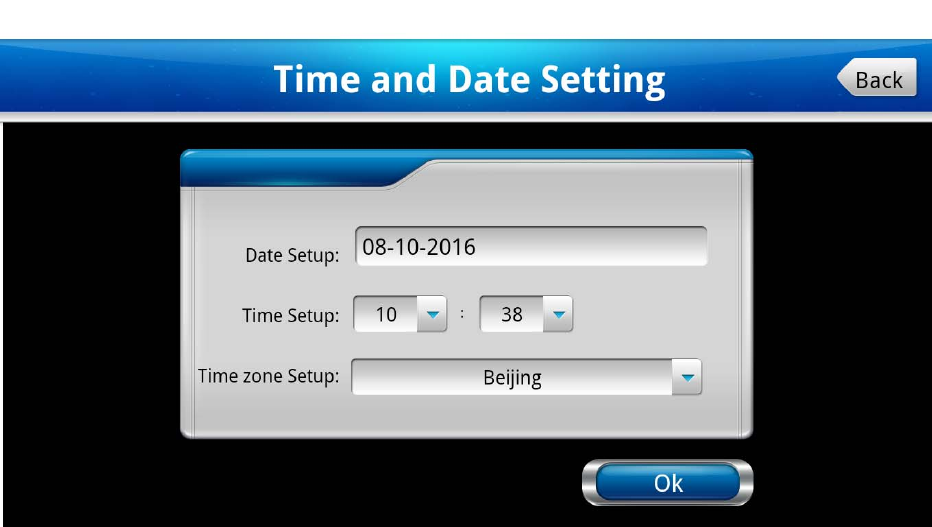
65
4) Date & Time
The Date and Time can be set up via this button. After clicking on this button, the
following page will show up
1. Date Setup. Click on the date on the right side of the date setup, a calendar
will show up automatically, you can choose the date you want to set.
2. Time Setup: The time can be set up here via changing the time
3. Time zone setup: The time zone can be set up by choosing the one matching
yours
5) Display & Volume:
The Display & Volumecan be set up via this button. After clicking on this button, the
following page will show up
6) Printer
After clicking on this button, the following page will show up










