User's Manual
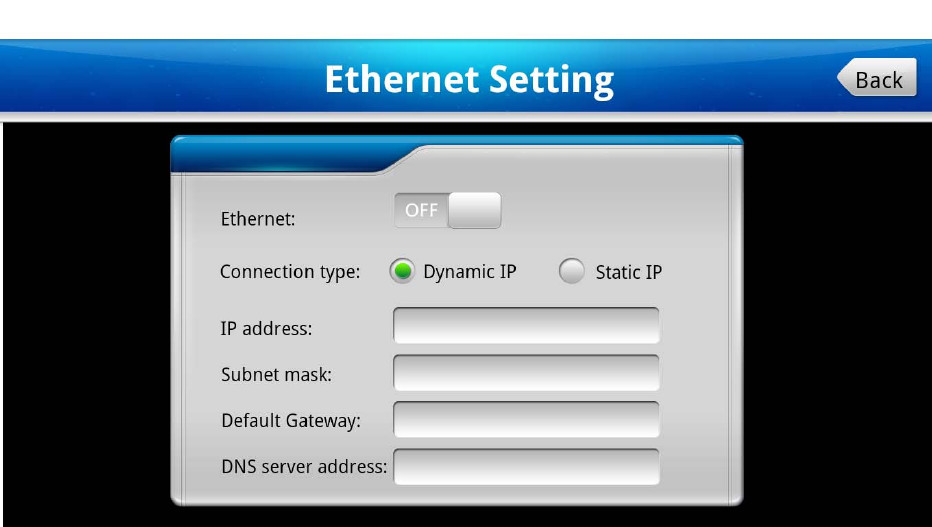
63
1) Ethernet: Ethernet can be set up via clicking on this button.
2) WiFi: WiFi Setting.
3) Bluetooth: The device can be connected to the Bluetooth device via this button.
4) Date &Time: The Date and Time can be set up via this button.
5) Display & Volume: The brightness of the screen and volume can be changed
here.
6) Printer: The printer setup.
1) Ethernet
After clicking on the “Ethernet”, the following page will show up.
1. Switch the button on the right side of the Ethernet button to turn on/off the
ethernet
2) WIFI
After clicking on the “WIFI”, the following page will show up.










