User's Manual
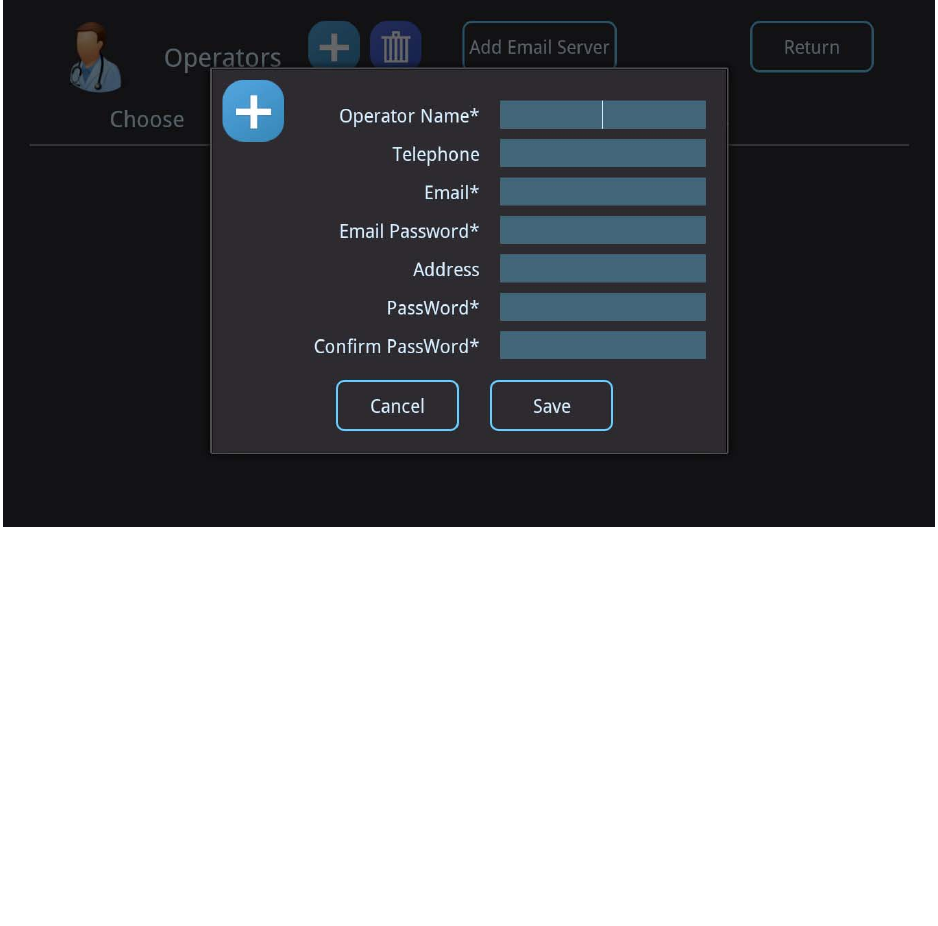
59
1. Operator Name: Entering the operator name in blank after “Operator Name”.
This is required item.
2. Telephone: This is optional
3. Email: This is required item, which will be used to send test report to the
patient
4. Email password: This is required item, which is necessary for the verification
of the email address entered above.
5. Address: This is optional.
6. Password: This password is used for the previous login page
7. Confirm Password: Please enter the exact same password as the one you enter
above
Add email server
After clicking on the “Add email server” button, the following page will show up. If
your commonly used email doesn’t fell into these categories, please click on the plus
button on the right top of the screen to add your email server.










