User's Manual
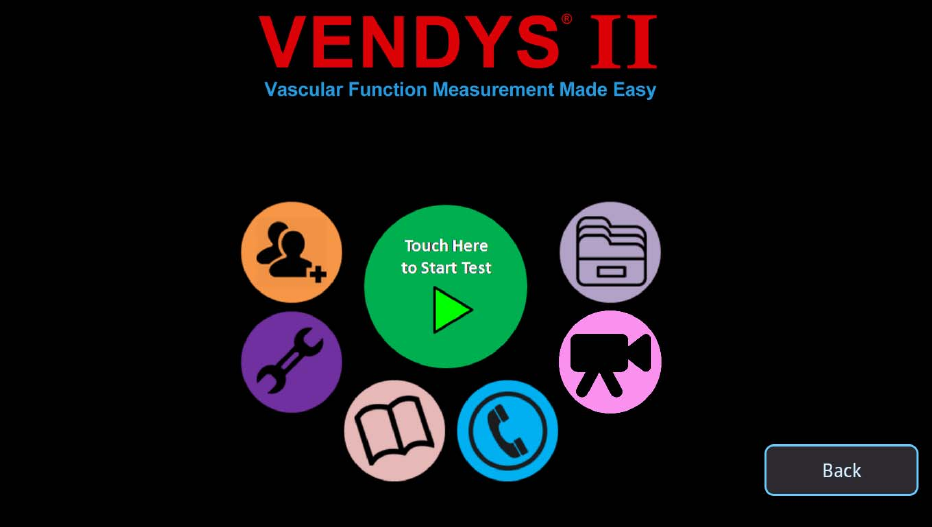
57
Contact Us (The blue telephone icon): Click here to find out the customer support
contact and company information.
VENDYS II Main Page
1. “Touch here to start” button: After clicking on this button, several tutorial
instruction will be given to show you how to prepare for the test, and a few
basic and health questions will be asked before doing the VENDYS test.
2. “Add Operators” button: Operators information can be added via this link. The
difference between operator and admin is that, admin has the access to “Add
operator”and “Setting”. But operator doesn’t.
3. “Setting” button: The customer can personalize some changes while doing
their VENDYS test
4. Local file: User guide and VENDYS II Web Page information will be
provided in this section
5. Contact Us Button (The blue telephone icon): Click here to find out the
customer support contact and company information.
6. Video galleria: A brunch of tutorial videos are included behind this button,
which will give a better understanding about this test.
7. Patient folder: The tests results will be saved in this folder after tests are done.
Add Operators
After clicking on “Add Operator” button, the following page will show up.










