User's Manual
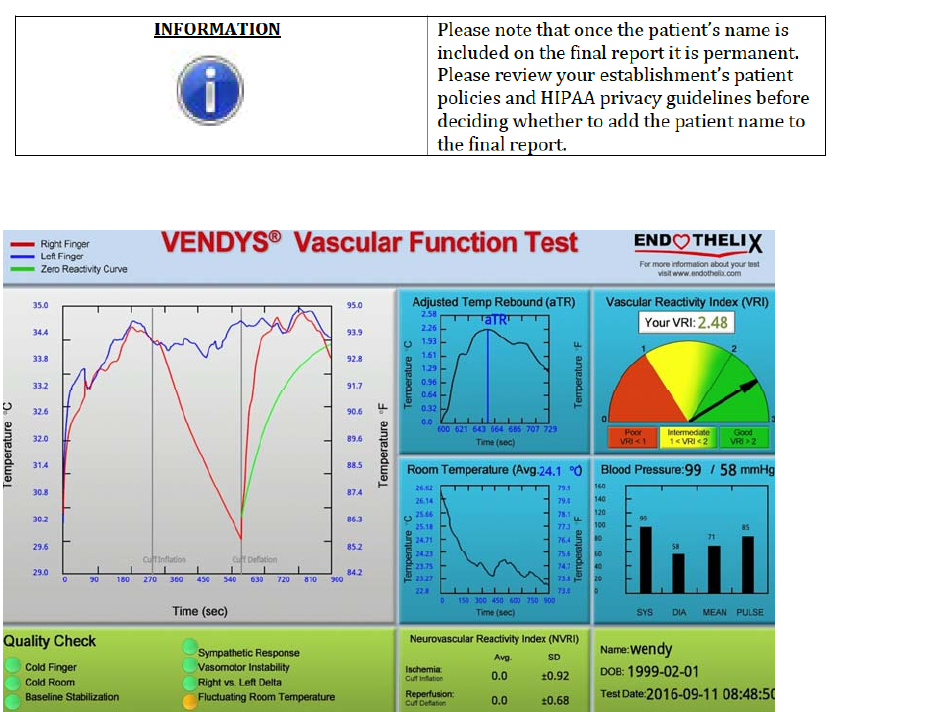
44
Elaboration of VENDYS Report
1. Flip Data: Click here to flip the data of both hands. This button is pressed
normally when the probes are put on the wrong hands. After pressing this
button, the data collected by temperature probes will be swapped. In this case,
the patient doesn’t have to repeat the test.
2. PrintButton: To produce a hardcopyofthetestresultsonce the test is complete,
clickonthePrintable Versionbuttonand printtheformto a local printer.
Anycommentswill be printed asa secondpage.
3. Email: To emailtestresultsonce the test is complete, clickontheEmail button.
4. Warning Log: Click here to get the history of the warning pop-up windows
during the test.
5. Notes: Click buttonto opena newwindowto addcommentsaboutthe test if any.
Thecommentswillbe savedasa metadatain theimage once the home
buttonispressed. The commentscan be viewed at the CompletedTest
Viewerscreen.










