User's Manual
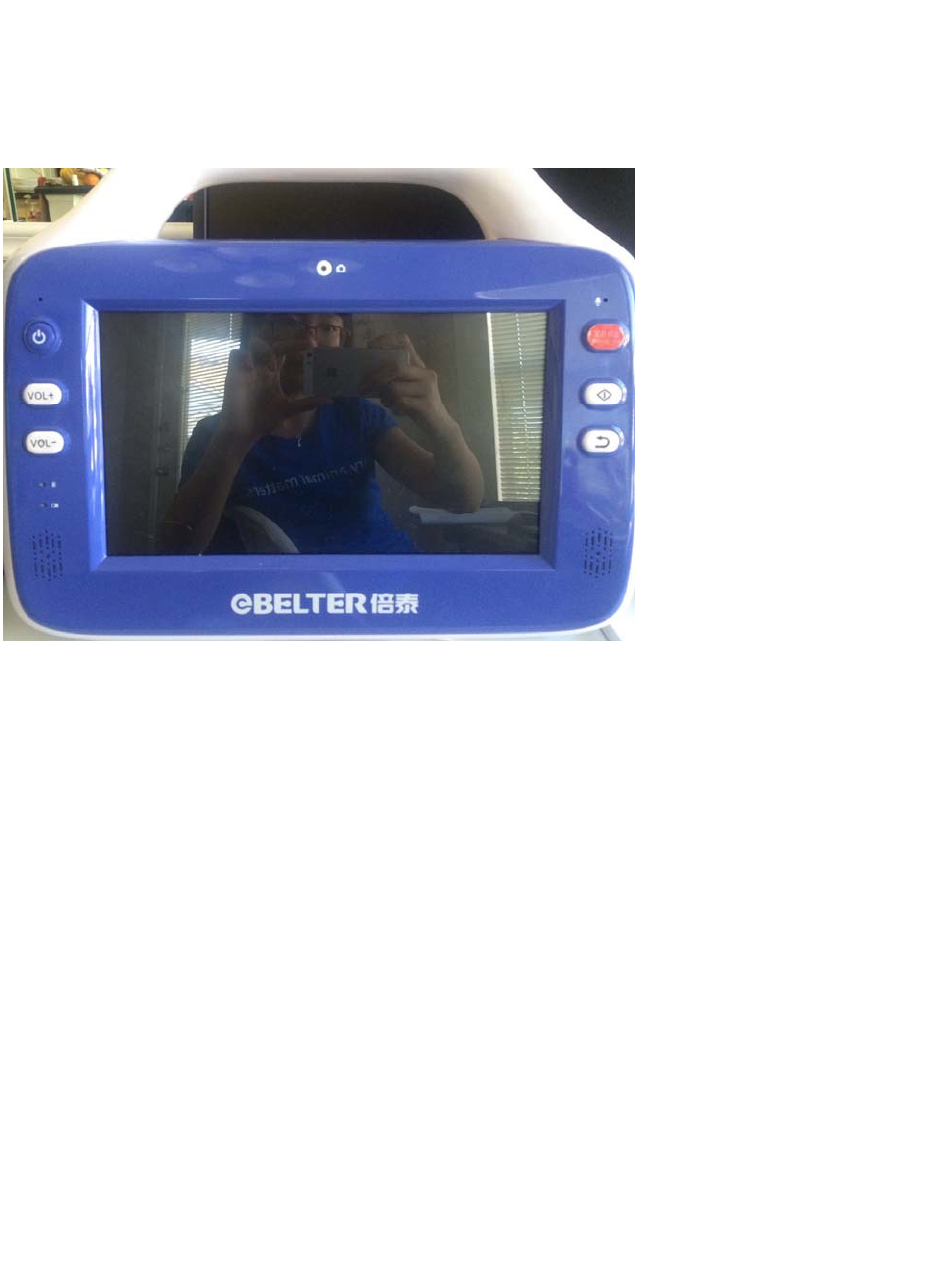
38
If any time during the test, the patient complains about the excessive pain or the test
needs to be stopped for any reason, both arm cuffs and finger probes should be
removed immediately. Pressing the “Cancel” button will deflate the cuffs and abort
the test. If the touch screen is not working, please click on the red panic button on
top right of the machine to force shut down the machine.
Thetimersatthebottomof the page will showthe time remainingfor the phase and the
whole test. The software is coming along with the tutorial audio. After clicking on
the “Start” button on the screen, the following audio will come out saying “Please
close your eyes and try to relax, the test is about to start. You are now in the
stabilization phase. This phase will last for 5 minutes. If you are feeling cold please
let the operator know.” After thestabilizationphase iscomplete, the program will emit
a soft sound to alert the patient that the occlusion phase is about to begin, which is
“The occlusion phase is about to start. The cuff is about to be inflated. You are now
in the occlusion phase. This phase will last for 5 Minutes. You may feel numbness
and tickling in your right hand due to occlusion. These are normal symptoms one
experiences during these 5 minutes. Please do not worry and try to relax”. In the
middle of the occlusion phase, another audio message will come up and saying
“You're half way through the 5 minutes. Please be patient and try to think about
your happy moments! Enjoy the music and rest assured the feelings you're having
in your right arm and hand will be gone soon after releasing the cuff. ” to assure the
patient. 30s away from the end of the second phase, the audio guidance will show
up and saying “You are now 30 seconds away from the end of this phase. Please
continue to relax”, the same reminder will come up 10s before the end of the
occlusion “The cuff will deflate in 10 seconds; please do not move your hands
during the deflation phase.”










