User's Manual
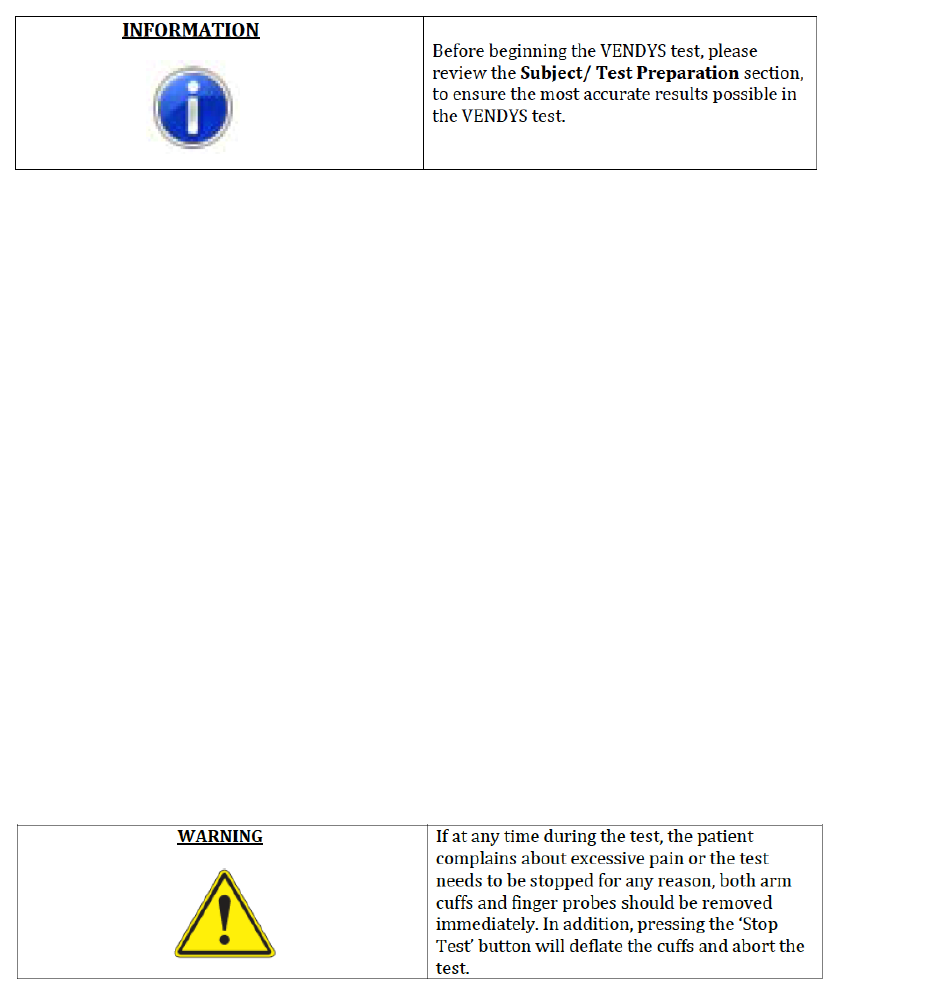
37
the right, occluded hand. The bluereading indicates the temperature in the left,
non-occluded hand. The white reading indicates the room temperature.
10. Flags: Displays any warning flags that may have been activated duringthe test.
(Please refer to Description of Warning Flags section.)
11. Cuff Pressure: Cuff pressure button will show up on the “mean pressure”
locationafter clicking on the “Start” Button, which stands for the cuff pressure
on the right arm.
Start a VENDYS Test
When“Start”isselected,theVENDYS test will begin.
Thetemperature probeswill begin to measure thefingertiptemperature and the
applicationwill determine the temperature stability based onthe input value fromthe
TestSetup form. Once the fingertiptemperaturestabilizes, theocclusion cuffwill
inflate totheselectedsupra-systolic increment.The cuff inflatesinabout 4seconds,
andthepatient’sfinger temperatureshould begin to decline in about 30 seconds.
Thenumericvaluesfor these readingsand room temperature are displayed to the
right bottom of the graph.Thedata isplotted inreal time on the autorangingchart
andstoredinalocal programarrayfor the final display, storage andanalysis.
There are three phasesofthe test. During thefirststabilizationsection, the linesfor
both hands should displayastable,flat baseline. Inthe followingocclusionsection, the
red line for theright hand should displayalinear temperature drop, while the blue
(left hand)line should remainstable. Inthe third section, the red line should showa
quickreturn to the baseline temperature after occlusion.










