User's Manual
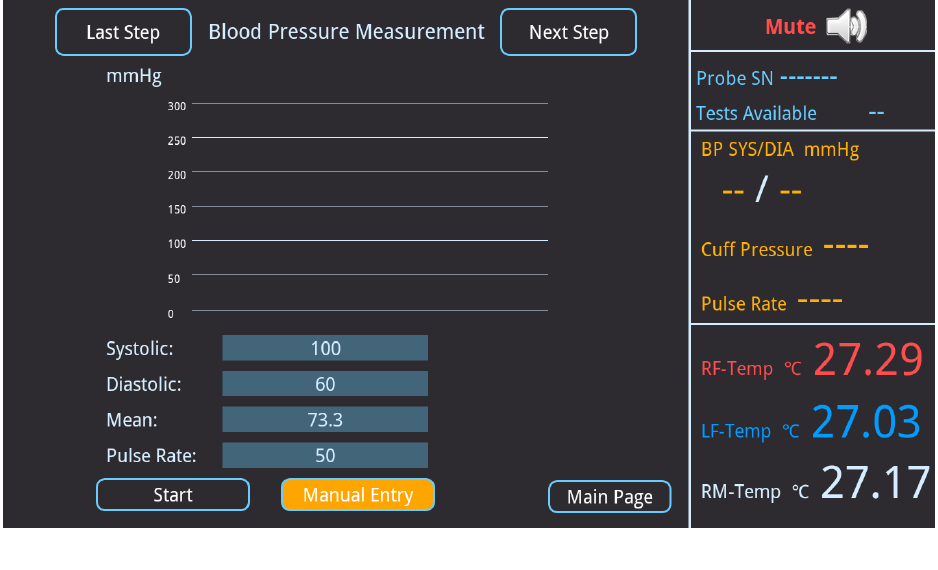
34
4. Start: Click on this button to start the automated blood pressure measurement
5. Manual Entry:If the Manual Entry button is pressed, the blood
pressuremeasurements will have to be taken manually and the resultsshould be
input into the program manually in the screen shownlater on the page
6. Main Page: Click here to go back to the main page of the system.
7. Blood Pressure Results: When test is complete, this chart will display the
systolicpressure, diastolic pressure, calculated mean blood pressure, andpulse
rate on the right middle of the screen.
If the manual entry button is clicked,the following screen will appear. The manual
Entry button will turn into yellow, which suggests that this feature is enabled. Enter
the systolic, diastolic, and then enter the pulse rate. The mean blood pressure will be
computed and displayed. Click “Done” on the keyboard to use these results for the
VENDYS test. If you change your mind and want to measure your blood pressure
using the automatic blood pressure measurement, just click on “Start” to start the
measurement.
Start the Blood Pressure Measurement
After clicking on the “Start” buttonat the end of the screen, the blood pressure
measurement will be done automatically. And then the following page will show up.
The data received from the measurement will show up at the right side of the screen
automatically.










