User's Manual
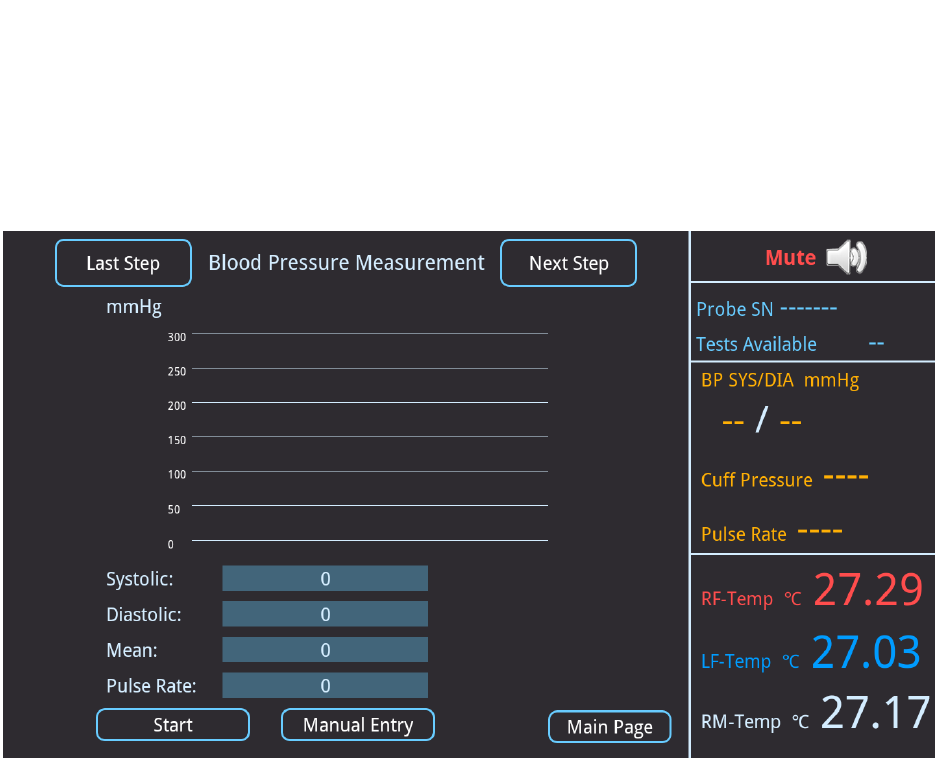
33
Blood Pressure Measurement
A non-invasive blood pressure test will be performed in this screen. The systolic
blood pressureobtained after this screen will be used to determine the inflation
pressure of the pneumatic cuff onthe right arm during the VENDYS test. The
software will add 35mmHg to the systolic blood pressureand the result would be
used as the set pressure in the right arm cuff for the VENDYS test. Thistechnique is
a safeguard to make sure that the proper occlusion has been reached.
Before doing the blood pressure measurement, please make sure the cuff is placed on
the patient arm.
After clicking on the “Next step”, the following page will appear to do the Blood
Pressure measurement. The instruction audio will be played automatically, which is
“We are about to measure your blood pressure. This step is a standard automated
blood pressure measurement. There are 3 different cuff sizes: extra-large, large and
small. Please verify that the cuff size is appropriate to your arm size. Please make
sure that the cuff is correctly wrapped around the arm: not too tight and not too
loose. Please sit or lie comfortably and relax while your blood pressure is measured.”
1. Last step: Click here to go back to the previous instruction page
2. Next Step: Click here will allow you to continue on to theVENDYS test once
the blood pressure has been calculated ormanually entered.This button will not
be enabled until the blood pressure iscalculated by the blood pressure test or
entered manually.
3. Blood Pressure Graph: Displays the graph of the pressure in the cuff over time










