User's Manual
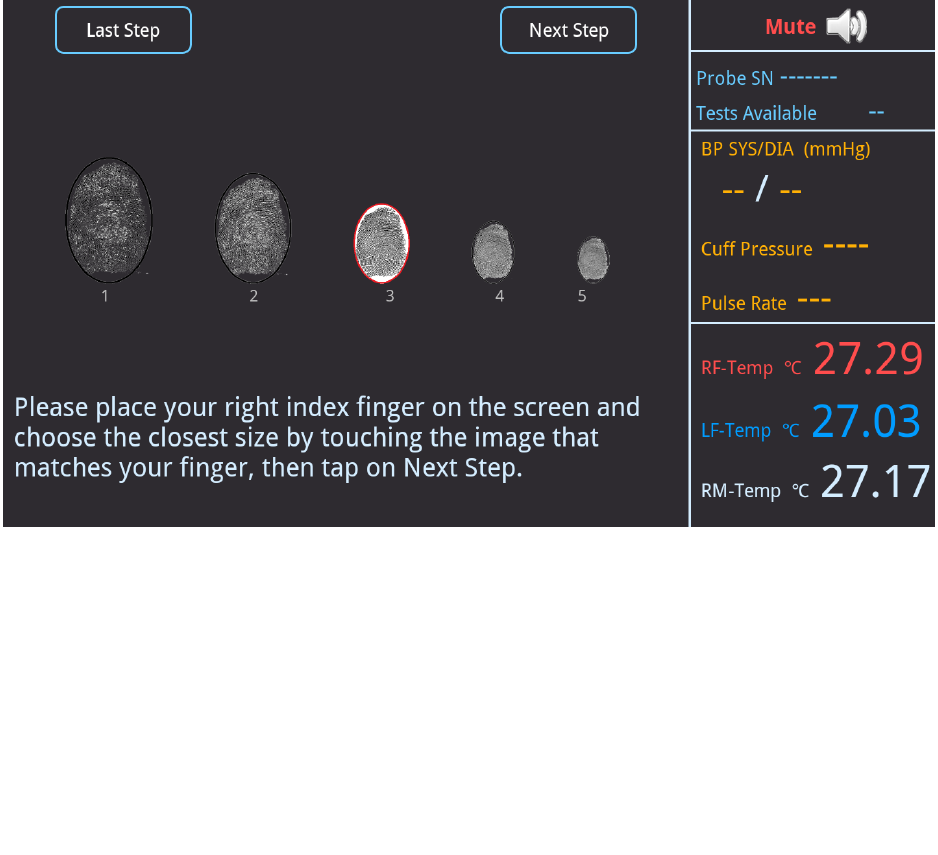
27
“Please place your right index finger on the screen and choose the closest size by
tapping the image that most closely matchesyour finger. Then tap on “Next step””
1. Last step: Click here to go back to the previous instruction page
2. Next Step: Click here to go to the next instruction page
3. Finger size picture: Place your right index finger on the screen and choose the
closest size by tapping the image matches your finger
Cuff Placement
After clicking on “Next Step”, the following page “Cuff Placement” will show up
and the instructional audio will be played automatically.










