User's Manual
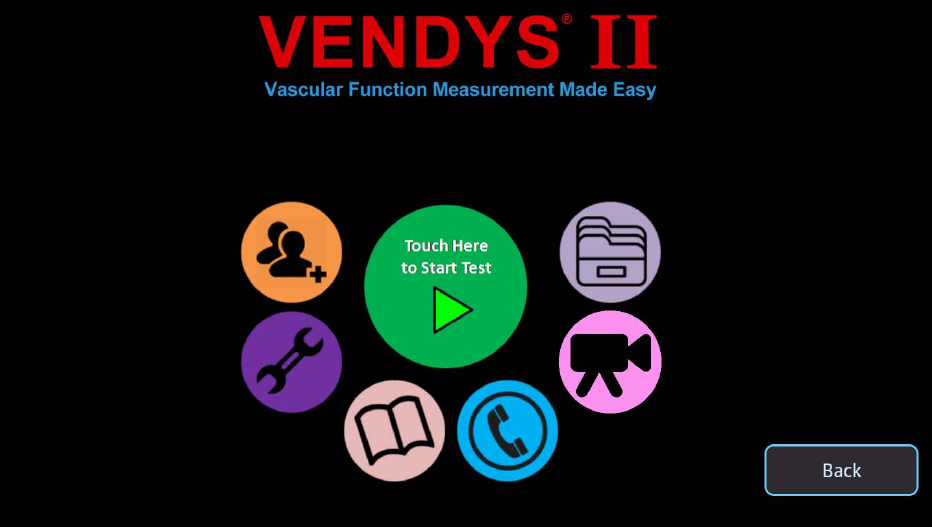
23
2 Make units selections and input the Clinic information, including name, address,
telephone, email, website. And then click on the “Save” button on the top right
side of the screen. The name of the clinic will show up at the VENDYS test
report.
3 Click on the “Return” on the bottom of the screen and go back to the main page.
4 Click Back button at lower right side to return to login page. Logout then login as
operator.
Start a VENDY Test (Login as Operator)
Test Preparation---Optimal Conditions
1. After login as the operator, the following page will show up










