User's Manual
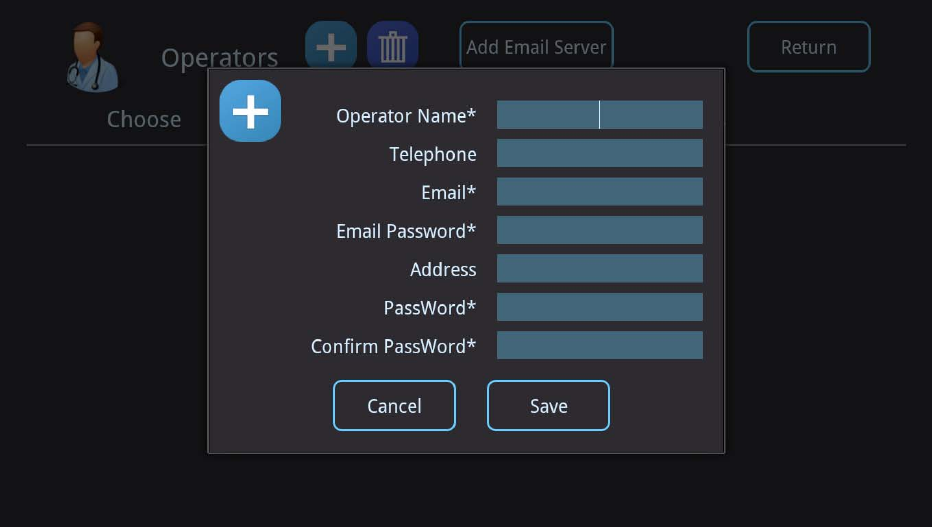
21
4. Click on the Blue “Plus” button on the left top of the screen, the following page
will show up.
5. Input the required items on the pop-up windows, including operator name, email,
email password, operator password, and confirm password. Then Click the “Save”
Button.
6. Click on the “Return” button to go back to the Main Page as follows:










